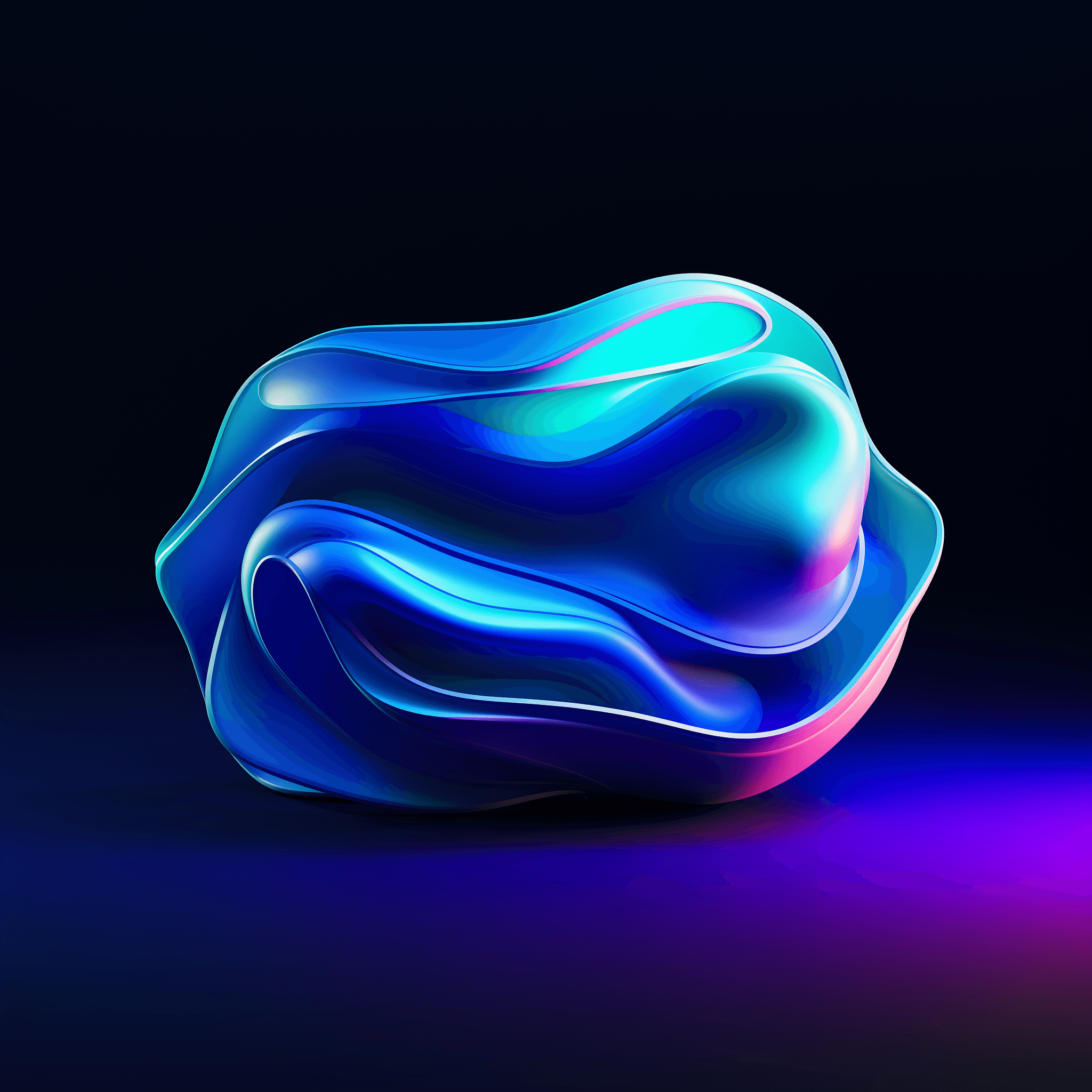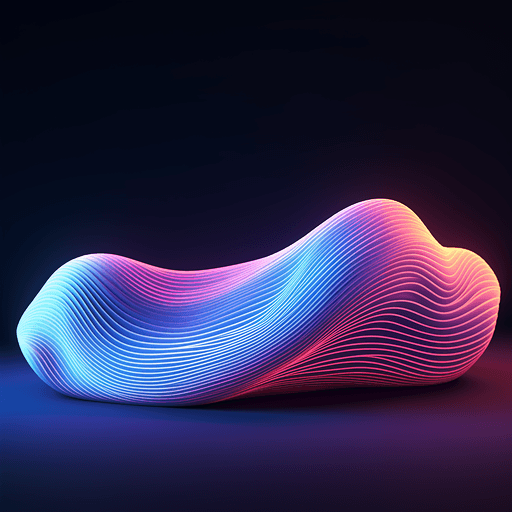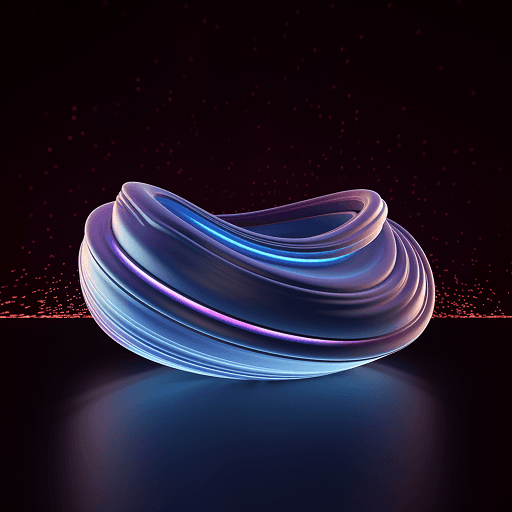Self-Learning AI Agents for Enterprise Operations
Your 200-page SOP becomes a working agent. Self-learning. Enterprise-ready. Already live at Fortune 500 companies processing millions of transactions.
Self-Learning AI Agents for Enterprise Operations
Your 200-page SOP becomes a working agent. Self-learning. Enterprise-ready. Already live at Fortune 500 companies processing millions of transactions.
Self-Learning AI Agents for Enterprise Operations
Meet the leading platform used by Fortune 500 companies and scale-ups to reduce operational cost, increase efficiency and become AI Native.
Processing >10m AI agent tasks for Fortune 500 companies & scale-ups
Beam AI agent suites
AI suites for finance, HR & customer service
Self-learning AI agents designed for enterprise scale and security. Upload your processes, deploy production agents.
Beam AI agent suites
AI suites for finance, HR & customer service
Self-learning AI agents designed for enterprise scale and security. Upload your processes, deploy production agents.
Beam AI agent suites
AI suites for finance, HR & customer service
Self-learning AI agents designed for enterprise scale and security. Upload your processes, deploy production agents.
Your AI benefits
Scale without headcount, cut operational costs and learn from every interaction
From Booth & Partners to Fortune 500 Shared Services centers: See how operations leaders are reaching 95% automation.
Your AI benefits
Scale without headcount, cut operational costs and learn from every interaction
From Booth & Partners to Fortune 500 Shared Services centers: See how operations leaders are reaching 95% automation.
Your AI benefits
Scale without headcount, cut operational costs and learn from every interaction
From Booth & Partners to Fortune 500 Shared Services centers: See how operations leaders are reaching 95% automation.
We Transform Organizations Into AI-Native Market Leaders
FROM
Manual Operations
AI-Accelerated Teams
AI-Enabled Ops
Fully AI-Native
Operating Margin
Industry Average
Standard cost structure. To improve margin, you must either raise prices or reduce headcount quality.
Operational Capacity
Industry Average
Your team's output is fixed by headcount. To handle 50% more volume, you hire 50% more people.
We Transform Organizations Into AI-Native Market Leaders
FROM
Manual Operations
AI-Accelerated Teams
AI-Enabled Ops
Fully AI-Native
Operating Margin
Industry Average
Standard cost structure. To improve margin, you must either raise prices or reduce headcount quality.
Operational Capacity
Industry Average
Your team's output is fixed by headcount. To handle 50% more volume, you hire 50% more people.
We Transform Organizations Into AI-Native Market Leaders
FROM
Manual Operations
AI-Accelerated Teams
AI-Enabled Ops
Fully AI-Native
Operating Margin
Industry Average
Standard cost structure. To improve margin, you must either raise prices or reduce headcount quality.
Operational Capacity
Industry Average
Your team's output is fixed by headcount. To handle 50% more volume, you hire 50% more people.
Our platform
Agent OS: The self-learning OS for AI-native companies
AI adoption isn’t easy so we’ve done the hard work for you: Giving you a no-code platform to plug AI into your team’s processes with immediate ROI.
Our platform
Agent OS: The self-learning OS for AI-native companies
AI adoption isn’t easy so we’ve done the hard work for you: Giving you a no-code platform to plug AI into your team’s processes with immediate ROI.
Our platform
Agent OS: The self-learning OS for AI-native companies
AI adoption isn’t easy so we’ve done the hard work for you: Giving you a no-code platform to plug AI into your team’s processes with immediate ROI.
Production-ready
Drive ROI in 4 weeks: Easy to set up, flexible to deploy & self-learning
White-glove setup gets your first agents live in weeks, not months. And from day one, they learn your business. Before you know it, AI isn't a project, it's how you operate.
Production-ready
Drive ROI in 4 weeks: Easy to set up, flexible to deploy & self-learning
White-glove setup gets your first agents live in weeks, not months. And from day one, they learn your business. Before you know it, AI isn't a project, it's how you operate.
Production-ready
Drive ROI in 4 weeks: Easy to set up, flexible to deploy & self-learning
White-glove setup gets your first agents live in weeks, not months. And from day one, they learn your business. Before you know it, AI isn't a project, it's how you operate.



Upload your rulebook. Get an agent
Your 200-page SOP becomes a working agent. No coding. No configuration. Just upload.



Enterprise-ready deployment
Cloud, on-prem, or hybrid. Works with SAP, Salesforce, DATEV, and 1000+ systems. Already live at Fortune 500 companies.



Self-learning, always improving
Agents learn from every interaction and adapt to edge cases. 98% accuracy that gets better with each run.
Our AI solutions team
Getting the job done, together: Our solutions team builds with you
87% of AI projects never reach production. Not because AI doesn't work, but because deployment is broken.
Our AI solutions team
Getting the job done, together: Our solutions team builds with you
87% of AI projects never reach production. Not because AI doesn't work, but because deployment is broken.
Our AI solutions team
Getting the job done, together: Our solutions team builds with you
87% of AI projects never reach production. Not because AI doesn't work, but because deployment is broken.
Enterprise ready
Secure. Compliant. Reliable
Every decision auditable. Every process traceable. Deploy anywhere: from your own infrastructure to any global region. We secure your data, not train on it.
Enterprise ready
Secure. Compliant. Reliable
Every decision auditable. Every process traceable. Deploy anywhere: from your own infrastructure to any global region. We secure your data, not train on it.
Enterprise ready
AI Agents: Workforce With Human-Level Performance
Every decision auditable. Every process traceable. Deploy anywhere: from your own infrastructure to any global region. We secure your data, not train on it.
Europe
US
GCC
Europe
US
GCC
Europe
US
GCC
Deploy on
Build a company that self-evolves
AI agents that learn from every interaction and improve autonomously. Upload your processes, deploy production agents, and watch your operations transform. The new era starts with your first agent.
Build a company that self-evolves
AI agents that learn from every interaction and improve autonomously. Upload your processes, deploy production agents, and watch your operations transform. The new era starts with your first agent.