Jan 20, 2026
Custom Views & Node Versioning + Platform Improvements
Custom Views (Data Tables)
Create workspace-level data tables that aggregate task outputs into queryable views. Build custom interfaces on top of Beam without external databases.
Create views with columns mapped to agent node inputs/outputs
Link views together with Has-Many and Many-to-Many relationships
Export data to CSV for use in Excel or Google Sheets


Node Versioning
Track changes to individual node configurations over time with full version history and restore capabilities.
Manual save versions during experimentation with "Save Version" button
View and restore previous node versions with timestamps and publisher info
Draft mode indicator with notification for unpublished agents


Improvements
Error Types configuration added to Auto-run settings - define which error codes trigger retries
Linked variable dropdown now shows step identifier for clarity
Search functionality added to workspace switcher
Copy to clipboard icon added on form fields (task data, step I/O, summary)
LLM-based retry on integration nodes - describe retry conditions in natural language
SharePoint Excel write actions added (update cells, append rows)
Agent chat container optimized for minimal re-renders
Bug Fixes
Fixed grammar issues in invite email title
Create Task no longer disabled for enterprise users
GitHub trigger connection error on creation resolved
Add icon now appears on hovering the edge without clicking flow first
OpenAPI spec import via URL no longer stalls for 5+ minutes
Task list API response time improved for first call
Task page no longer shows tasks from previous workspace after switching
Jan 6, 2026
Edit Tool Enhancements + Stability Fixes
Advanced Tool Testing
Test tools directly from the edit screen without switching contexts. Validate configurations instantly using real data from past agent executions or sample inputs.
"Execute Tool" button added within edit tool for direct execution
Select any past task execution to use as test context
Manual edit tool variables and test inline before publishing
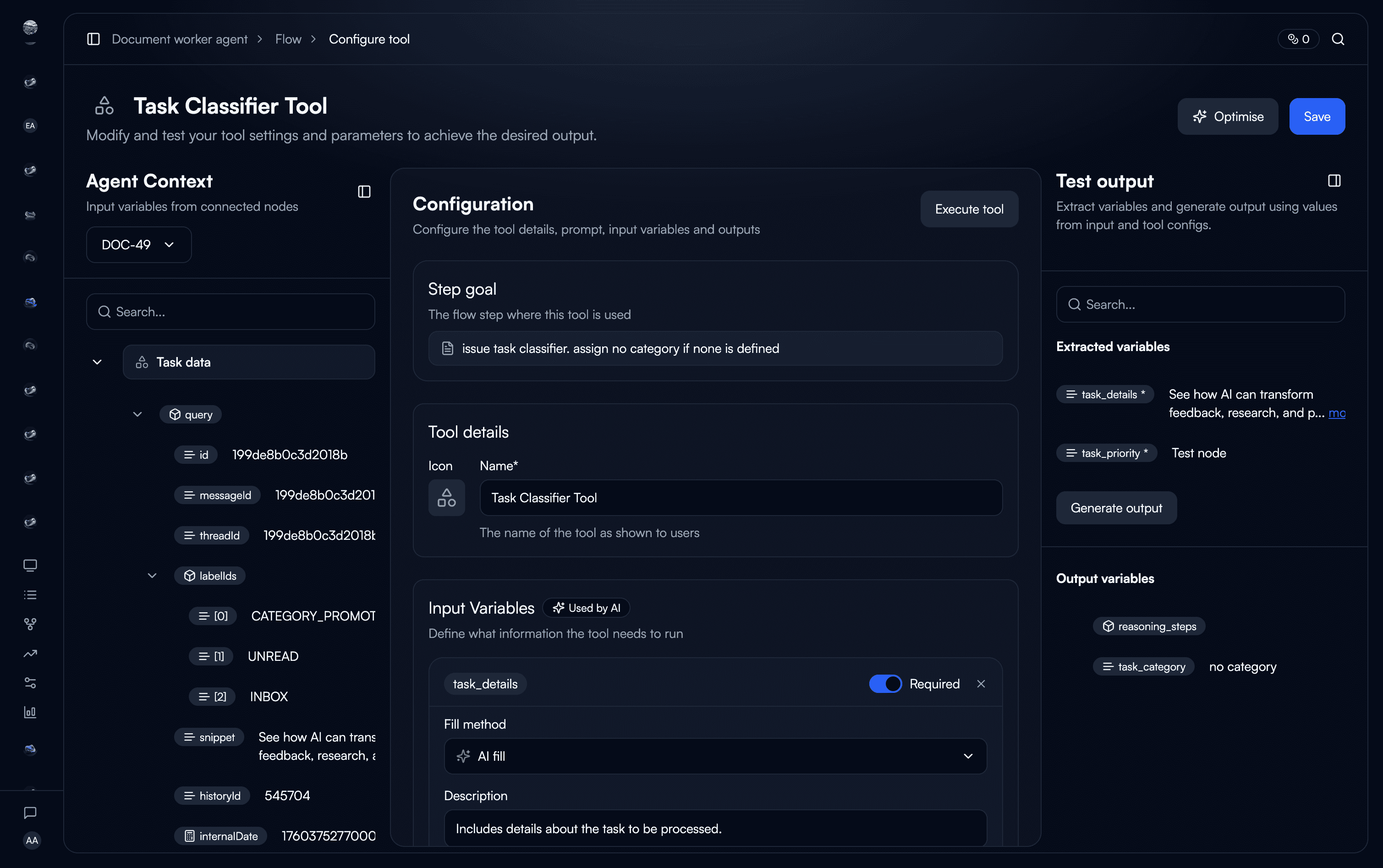
Improvements
Incorrect tooltip for attachment upload on Agent Task page fixed
Workspace status added to Beam Admin
File upload size limit reduced to 10MB for better performance
Tab index navigation improved to auto-move to next input
Node components broken down for better maintainability
Creating new tool on node with existing tool now opens empty form
Bug Fixes
Button positioning fixed on Trigger and Memory pages
Workspace ID no longer auto-changes when account settings page is opened
New user magic link no longer redirects to "Request Access" page with workspace UUID
Loading state now shown when linked variables are fetching from API
Agent dropdown selection highlighting fixed when expanding without navigation
Task no longer runs multiple times with duplicated steps
Custom integrations properly removed from "Not Connected" list after connection
Conditional split no longer loses conditions on node deletion
Dec 23, 2025
Enterprise Usage Analytics + Platform Improvements
Workspace-Level Usage Tracking
Enterprise workspaces now have comprehensive credit consumption visibility across all levels of the platform.
Workspace-level credit consumption dashboard
Agent-level cost breakdown with usage analytics
Task-level credit tracking with per-execution costs
CSV export for usage data and consumption reports
Date picker with unified controls across all analytics views
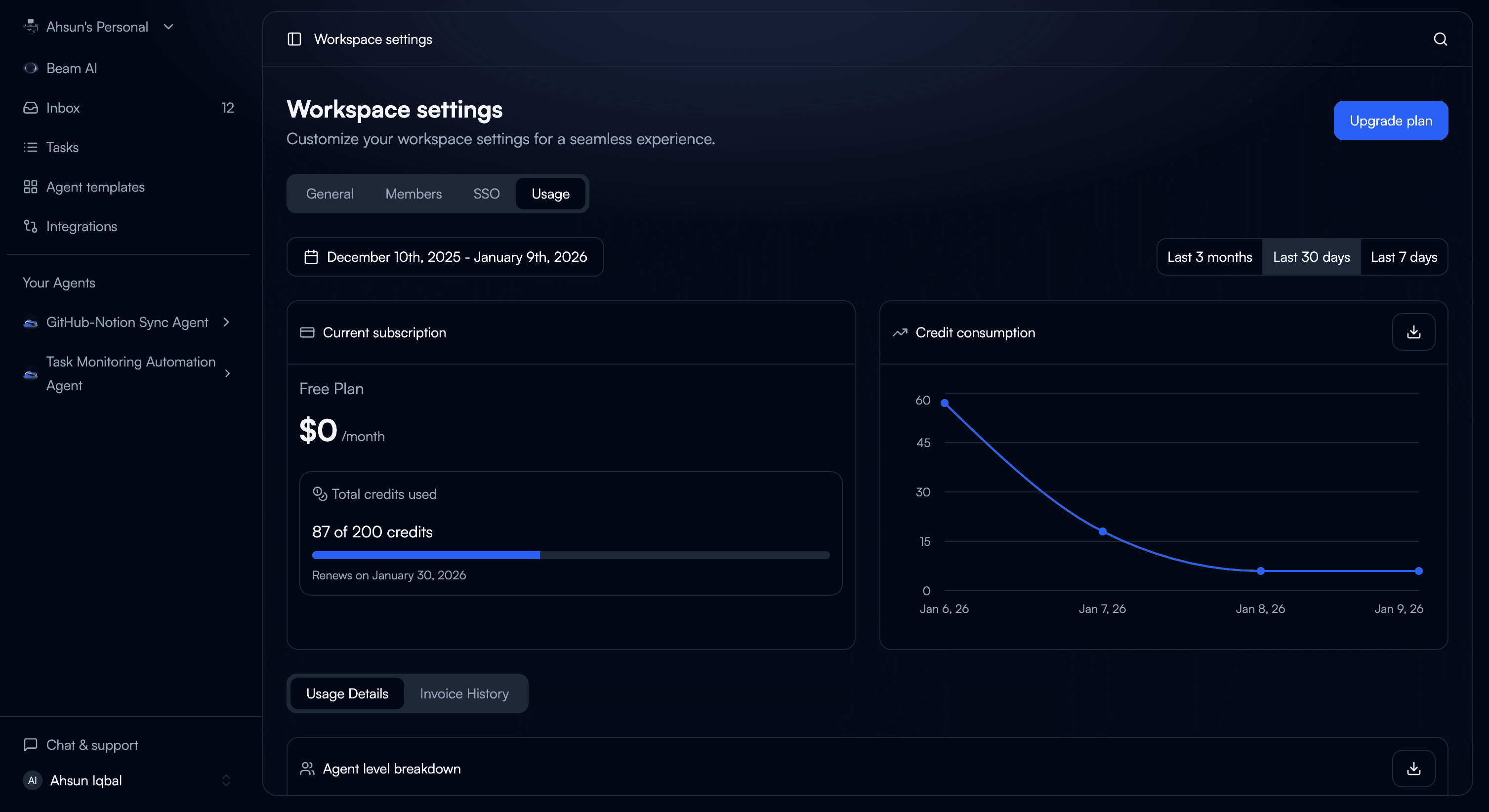
Improvements
Blank agent creation now available, allowing users to build agents from scratch without the chat-first setup flow
Agents in the sidebar can now be reordered via drag and drop
Integration connection emails now sent to the user who connected the integration
CTAs added to empty states for better user guidance
Integration icons now display with rounded borders consistently
Image loading times improved across the platform

Bug Fixes
Sidebar no longer incorrectly shows "Connect integration to enable tool editing" after adding a connection
Empty prompts no longer appear in Choose Tool modal
Auto-run API re-run count settings now persist per node
Agent triggers optimized and fixed
Duplicate key issue resolved when connecting tools sequentially
Tabs UI display issues resolved
Deleting an agent no longer causes 404 errors
Task summary now clears properly on re-run
Optional parameter extraction no longer returns undefined across tools
Tooltip text on Generate tool no longer cut off
Test tool connection changes now apply correctly
Dec 9, 2025
Automatic Retries for Integration Steps + UX & Stability Updates
Retry Logic for Integration Steps
Integration steps can now automatically retry on failure with configurable settings. A unified Auto-run interface consolidates both accuracy-based and failure-based retry mechanisms.
When enabled, steps attempt up to 3 retries with configurable wait times between attempts, only executing "On error" behavior after all retries are exhausted. Task logs display retry progress with attempt numbers and wait times, making execution transparency much clearer.
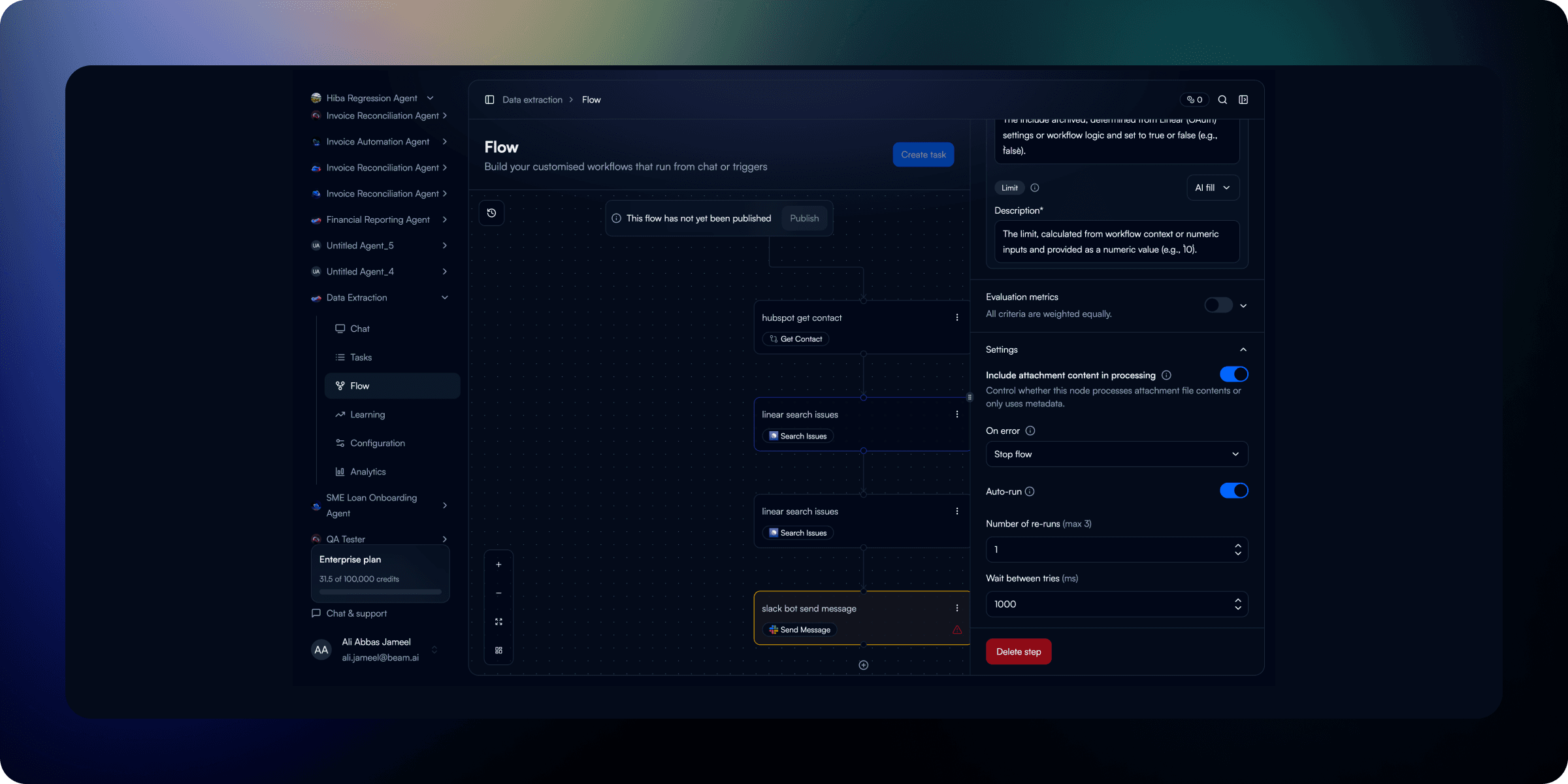
Improvements
Login page redesigned with modern styling, improved padding, and new carousel component with gradient effects
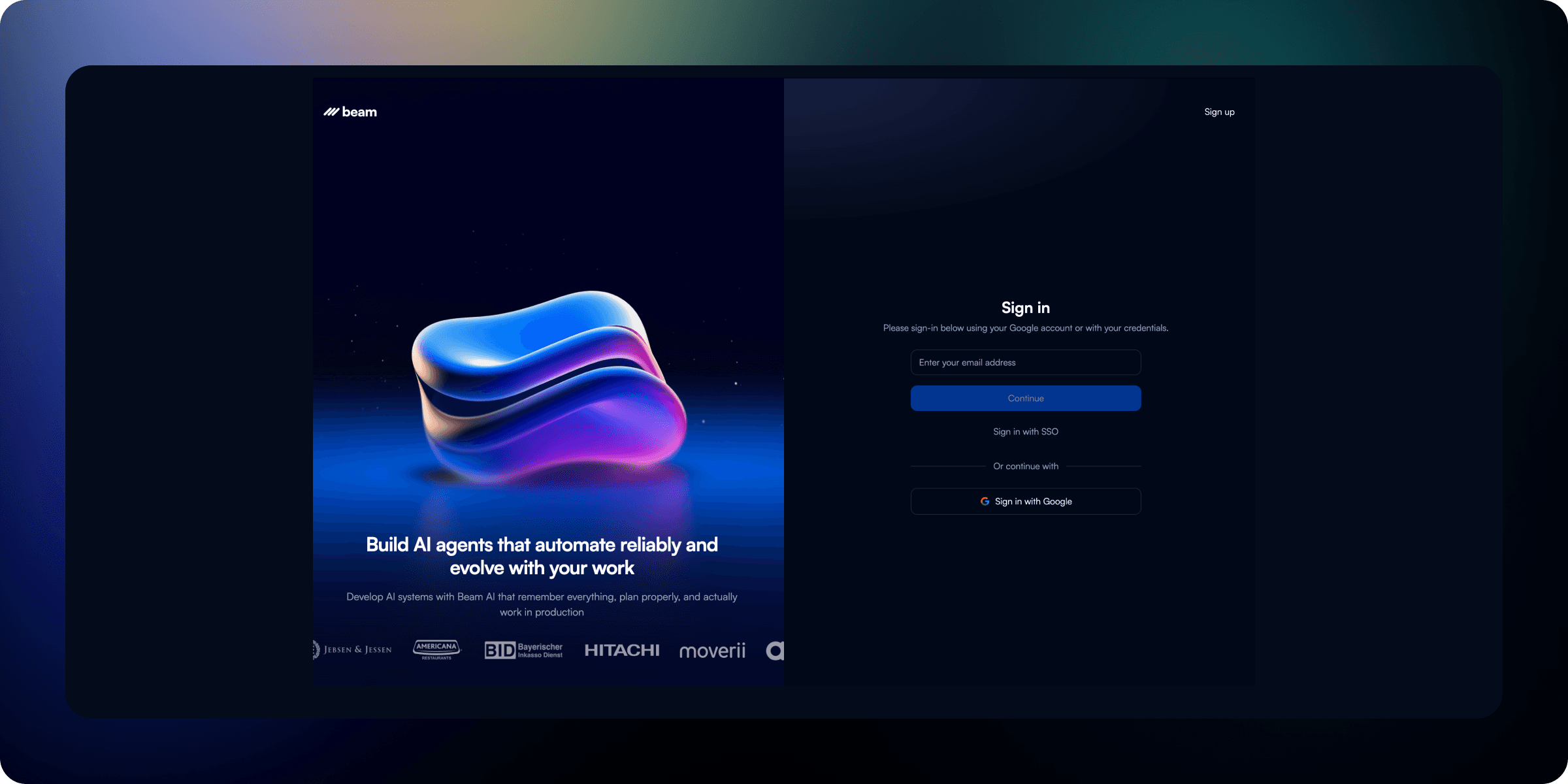
Tools now support dynamic configuration with remote options fetching for tools
Edge path highlighting added in flows - hovering over connections now highlights the complete execution path
Branch renaming made more discoverable with persistent edit indicators
Task list now shows tooltip with evaluation details (e.g. "1/3 steps evaluated") for accuracy scores
Empty states for Tasks and Triggers sections now include action buttons to help users get started
Email pills in workspace invite properly sized during new workspace creation
Retry count and failure reason now displayed on task details for better debugging
Bug Fixes
Output parameter order now remains consistent during task execution instead of shuffling
Tasks stuck in progress due to context window or platform overload issues addressed with improved timeout handling
Deleted tasks no longer appear in inbox notifications
Agent duplication now properly migrates trigger configuration and LLM model selection
Custom integration nodes now allow changing authentication connections
"Back to Workspace" button hidden on first login when no workspaces exist
Integration errors now display meaningful messages instead of generic failures
Optimizations
Backend implementation for Pipedream configure component props API improves tool parameter fetching
Zoho Recruit integration expanded with submission creation and candidate highlight updates
Multiple Zoho Recruit actions added for multi-candidate workflows
Nov 25, 2025
Smarter Attachments, Faster Integrations, and Performance Upgrades
1. New Features
Attachment Processing Control
RAG Control for Task Attachments
Added toggle to disable RAG functionality for attachments in task queries and branch conditions
Users can now control whether attachment content is included in RAG processing
Reduces processing time and token consumption for large files when disabled

Custom Integration Schema Enhancement
Auto-Schema Generation
Implemented automatic type inference for JSON payloads (string, number, boolean, array, object)
Added auto-parameter generation with intelligent hints and descriptions
Enhanced parameter tables for URL, query, and body parameters with structured input

2. Improvements
Added consistent AI-filled indicators with reasoning tooltips for both input fields and GPT outputs
Added fold/unfold functionality with task execution expanded by default
Added consistent AI-filled indicators with reasoning tooltips for input variables
Users can continue editing flows while tools generate in background
3. Bug Fixes
Resolved boolean and null value handling in custom integration test tools
Enhanced search to properly surface relevant tools like "Gmail Send Email" for "send email" queries
Resolved 404 errors after agent deletion, now properly returns to workspace view
Fixed workspace list not refreshing after workspace deletion
Resolved execution blocking when using connections created from Flow page
Fixed tool changes from Learning Hub not reflecting on Flow pages
4. Optimizations
Improved API response times and database query efficiency
Enhanced UI responsiveness and reduced loading times
Optimized resource usage and cleanup processes
Nov 11, 2025
Meet Chat-First Agent Setup: Live Flows, Smart Tooling, Solid Fixes
1. New Features
Agent Setup
Create agents through an intuitive chat-based experience. Simply describe what you want your agent to do, and the system guides you through the process with dynamic follow-up questions. The system generates a working agent as you watch, matches relevant tools to each step, and helps you connect necessary integrations all without requiring technical expertise.
Chat-Based Creation
Describe your automation needs in natural language. The system asks intelligent follow-up questions to understand your requirements and generates a process summary before building your flow.

Real-Time Flow Generation
Watch your agent flow build in real-time as nodes stream into the canvas. Interact with nodes immediately while they're being created, with reasoning displayed for each step to help you understand the structure.

Intelligent Tool Matching
The system automatically suggests the best tools for each node in your flow. Choose from recommended options or swap tools as needed, with the canvas staying interactive throughout.

2. Improvements
Read access to old flow versions without restoring them
Aggregated accuracy display on task level for better performance visibility
Automatic cleanup of unused Nango connections (inactive for 7+ days)
Connection management enhancement to prevent incomplete setups
Auto-publish flow in agent templates for immediate use
Searchable task dropdown replacing limited 5-task list
Backend circular dependencies resolution for better stability
3. Bug Fixes
Fixed incorrect tools count for custom integrations
Error handling settings now transfer when duplicating agents
Resolved flow node management issues with branches
Fixed Beam logo display in white theme on 404 page
Removed erroneous "0" display in tool search
Updated create task button tooltip text
Fixed empty branch condition highlighting
Resolved Gmail trigger reliability issues
Enhanced Next.js security vulnerabilities
Fixed agent template auto-layout on publish
Node merging now retained during import/export
Exit node objective correctly saved during export
Fixed evaluation reasoning display to show thinking process
Invited members now show with pending status
4. Optimizations
Backend unit test stabilization for reliable test execution
Frontend application error handling with fallback page
Oct 28, 2025
Streamlined Tool Creation & Platform Stability
Nested Step Outputs
Beam flows now provide enhanced visibility and control over structured data outputs, making it easier to work with complex, hierarchical data throughout your flows. You can now see and link to nested values, enforce data types, and handle errors more gracefully—improving both reliability and debugging capabilities.
Advanced Data Visualization
View nested JSON data with expandable viewers that support multiple levels of hierarchy.
Dynamic Variable Linking
Link variables from hierarchical output structures with preserved values from past executions. Dropdown menus now reflect the full nested structure, allowing you to connect both top-level and deeply nested values to downstream nodes.
Advanced Error Handling
Configure step level error behavior with options to stop execution or continue with error as structured output. This enables conditional branching based on error states and more resilient workflow design.

Tool Generation UX
Tool creation is now more transparent and user-controlled, reducing confusion and workflow interruption. You maintain full control over when and how tools are generated, with clear visibility into the generation process.
Explicit Tool Selection Control
Choose how you want to add tools to your agent flow:
Generate Tool (AI-powered creation)
Match Tool (search existing tools)
Choose Manually (browse and select).

Progress Transparency
Watch real-time progress indicators during tool generation, showing each stage. Error messages include specific step context for easier troubleshooting.



Empty Tool Creation
Start with an empty tool and write your own custom prompt and variables, allowing you more control over your agent.

Bug Fixes
Fixed issue where invited workspace links showed prolonged "validating access" before incorrectly showing request access page
Resolved blank screen issue when accessing workspace URL without membership
Fixed copy-paste workspace URL returning 404 for existing members
Corrected input field clearing when tool details modal opened accidentally
Fixed duplicate steps appearing after auto-rerun failures in tasks
Resolved issue where evaluations not appearing in Analytics → Evaluation Score History graph
Fixed evaluation criteria sync between flow page and analytics page
Corrected form fields auto-deleting user input in task sidebar
Fixed query parameters failing in task execution but working in test tool

Improvements
Renamed "Actions" to "Tools" across integration modals for consistent terminology
Added background blur to publish banner for improved visual focus
Updated tools count display to show breakdown: Custom integrations, Custom prompt, Created by Beam
Implemented dynamic category filters for agent templates and integrations
Enhanced workspace switching to update without full page reload
Improved error logging with comprehensive Bugsnag integration across platform
Disabled "Create Task" when no published flow exists with clear tooltip messaging
Updated Area chart to display total count in stack for better data visualization
Optimizations
Enhanced unit test coverage with Claude agent for automated test generation
Improved Claude code review to only require changes on critical and high priority feedback
Added VPN access configuration for beam admin across environments
Optimized workspace selection and synchronization with improved cookie handling
Added environment variables for S3 and Azure storage across all environments
Oct 14, 2025
Enhanced Evals, Self-Healing & Improved Integrations
New Features

Enhanced evaluation criteria
Evaluation criteria help you assess the quality and accuracy of outputs from Prompt Tools in your flows. Define specific standards that outputs must meet, ensuring consistent performance and catching issues before they impact your workflow.
Multiple evaluation criteria
Set up multiple evaluation criteria per Prompt Tool step to assess different aspects of the output simultaneously. Each criterion can check for specific requirements, like format validation, content accuracy, or completeness, giving you comprehensive quality control over your AI-generated results.
Self-healing with automatic re-runs
Enable automatic re-runs when evaluations fail. When a Prompt Tool's output doesn't meet your defined criteria, the system can automatically retry with an improved prompt, helping your flows recover from failures without manual intervention. This self-healing capability keeps your workflows running smoothly while maintaining output quality.
Streamlined integration management
We've redesigned the integration experience to make managing connections and tools faster and more intuitive throughout your flow building process.
Manage connections from the sidebar
Connect and manage your integration accounts directly from the flow sidebar without leaving your workspace.
Clearer tool selection
Tool selection cards now clearly distinguish between "Prompt Tool" and integration names, making it easier to identify the right tool for your step.
Simplified tool swapping
Swap tools within a step using a streamlined workflow that preserves your configuration where possible.
Bug Fixes
Fixed inability to re-run tasks with "No branch selected" status
Non-members now see "Request Access" page instead of blank screen when accessing workspace URLs
Fixed getAllTools API being called infinitely when scrolling in Change Tool modal
Improvements
Area Chart Clarity – Updated text labels for better readability of completed vs failed tasks
Agent Suggestion Rename – Changed "For you" to "Recommended" in agent suggestions
Radio Button Usability – Labels are now clickable to select radio buttons
Trigger Error Messages – Improved error messaging for stale connections in triggers
Optimizations
Updated Nango SDK to version 0.62.0 from 0.58.2 for better connection handling
Migrated Nango connections to latest API endpoints (deprecated endpoints removed Jan 2026)
Sep 30, 2025
Simplified agent building with step merging
Simplified agent building with step merging
Merging lets you simplify complex flows by combining multiple paths into a single step. When different branches of your flow need to converge before continuing, merging eliminates the need to duplicate steps across each branch.
Multiple parent connections
Steps can now accept connections from multiple parent steps, allowing you to bring together different execution paths. This makes it easy to consolidate outputs from parallel processes or combine results from conditional branches without creating redundant steps.
Conditional and unconditional merging
Choose between conditional and unconditional merging based on your workflow needs. Unconditional merging waits for all parent steps to complete before proceeding, while conditional merging can execute as soon as specific criteria are met, giving you precise control over flow execution logic.
Bug Fixes
Fixed publish button not enabling properly after moving steps
Fixed steps failing to delete when no step goal was present
Fixed duplicate steps appearing in task view after automatic retries
Improvements
Dynamic Category Filters – Agent template and integration category filters now populate dynamically
Create Task Button – Disabled when no published flow exists with helpful tooltip
Analytics Date Filters – Added shortcut buttons for Last 7 days, Last 30 days, Last 3 months
Optimizations
Agent OS API Schema unified to snake_case for consistency
Tool generation speed optimized to reduce latency for simple queries

Sep 11, 2025
Smarter Error Handling & Enhanced Authentication
Authentication Revamp
We've upgraded our authentication infrastructure to a more robust, cloud-agnostic platform. This transition delivers enhanced multi-factor authentication, improved security protocols, and more granular access control, future-proofing our identity management with advanced verification techniques.

Error Handling Optimization
Implemented step-level error management that enables flows to dynamically adapt to errors. Flows can now continue execution when encountering errors by using error responses as output, allowing users to build better error management cases on the platform.
Improvements:
Added visibility for parameter extraction reasoning in task executions, displaying reasoning behind parameter selection for each variable
Added reasoning when parameter extraction fails, helping users debug their node configurations
Changed task status to include "No branch selected" for executions that stop due to no matching branch conditions
Added "Authentication required" status for tasks halted due to a disconnected integration

Fixes:
Resolved issues with editing custom header keys in custom integration setup
Fixed task page loading problems on Safari browser
Addressed workspace ID persistence in incognito mode, improving sign-out and login process
Fixed generate output button state for number parameters
Resolved issues preventing successful editing and deletion of custom header keys
Improved browser compatibility for task list rendering
Ensured proper tool selection saving for new nodes
Prevented access denied errors during workspace access
Enabled button activation when number parameters are extracted
Aug 28, 2025
Big Update: 1500+ New Integrations, Increased Reliability & Smarter Flows
Enhanced Flow Validations
We've made building flows simpler and more reliable. Here’s what’s new:
Visual validation feedback: If something’s incomplete, it will now be highlighted with clear tooltips explaining what’s missing, so you can fix it right away
Integration tool outputs linking: You can now pass results from integration tools into later steps (this used to only work with Prompt tools)

Run tasks using past executions: When creating a task, you can quickly pull inputs and files from previous successful runs using a new dropdown

Airtable Integration (Fetch records via Formula)
We’ve made the Airtable integration more powerful with custom formulas:
Custom formula filtering: Use advanced conditions like AND, OR, and NOT in a single search (e.g., find records where status = "open" OR "pending")
Formula validation: Get clear error messages if something’s wrong with your formula

Introducing Data Types with Structured Output
You now have more control over how Prompt tool results are structured:
Data type selection: Choose exactly how each field should be formatted (text, number, yes/no, object, or list of options)
Array support: Easily set any field to return multiple values with a simple “Make Array” toggle

Interface Improvements
We’ve polished the experience with small but useful upgrades:
Optimized performance: Faster load times thanks to improved data handling
Auto fetch workspace logos: Just enter your domain and we’ll pull in your company logo automatically
Organized LLM selection: Models are now grouped by provider, making it easier to find the right one when building Prompt tools
Cleaner task UI: Feedback now shows up exactly where you need it, keeping things clearer and less cluttered

Aug 14, 2025
Better Task Navigation, Smoother Recruiting
Enhanced Task Navigation & Activity View
Navigating tasks is now faster and more intuitive:
Click any task to open a right-hand sidebar — view full task details without losing your place in the main list.
The sidebar remembers the last task you viewed, even across pages.
Task detail pages now include collapsible sections for:
→ Task Created
→ Task Execution
→ Task Summary
Each section supports step-by-step navigation and helpful hover states, so you can track workflows with more clarity.

Personio Integration Is Here
Recruiting just got easier. Our new Personio integration lets you:
Fetch candidate profiles from applications
Filter by job name or email
Look up candidates by email
Retrieve all open job postings
It’s everything you need to automate recruiting workflows, directly inside your agents.

Jul 31, 2025
What’s New in July
Smart Test Tool Pre-filling
Test Tool panels now automatically pre-fill input fields with data from the most recent successful execution of that tool, eliminating the need to re-enter the same values when iterating.
Pre-filled data can be modified before testing, and the system gracefully handles cases where no previous execution data exists.

Improved Tool Editing Experience
Edit Tool screen now displays the Flow step name as parent context above the tool configuration.
Added helpful tooltips for Tool Name, Description, and Prompt body fields to guide configuration.
AI-controlled inputs are now visually distinguished, making it clear which fields are automatically managed versus user-editable.

Workable Integration
New Workable integration enables candidate management directly from your workflows, including retrieving candidate profiles by email, changing candidate stages, and adding evaluation notes.
Supports rejecting candidates with custom reasons and listing both job posts and candidates with optional filtering.

Jun 11, 2025
Draft Banner to Agent Triggers
Draft Banner + Active Version Visibility in Flows
Flows now show a persistent banner when there are unpublished changes.
Version history now highlights the active version, so you always know which one is live.

Auto-Generated Evaluation Criteria
GPT tools now auto-generate evaluation criteria based on step goals.
Nango-Powered Agent Triggers
Agent triggers now run on Nango’s “Every Minute Sync”, replacing cron and improving reliability at scale.
Task Timestamp Visibility
You can now see created and last updated timestamps on both the task list and detail pages. This enhancement provides greater context and clarity about your tasks' lifecycle, helping you track progress and prioritize more effectively.

May 23, 2025
Introducing Autosave, Task Management & Workflow Execution enhancements
Immediate Autosave with Manual Publishing
All changes in Graph are now autosaved immediately.
Changes remain unpublished until users manually choose to publish or discard them, offering greater control and flexibility.

Detailed Visibility on Task Execution Steps
Users now receive detailed visibility on path selections.
Clearly identifies the branch and reason for failure, enabling users to quickly troubleshoot and enhance workflow accuracy.

New "Create Task" Modal
A new "Create Task" modal has been added to the task activity page.
Users can trigger this modal from three contexts: Agent Task Page, Global Task Page, and Flow Page.

Linked Node Variables
New "Linked" option added to the tool input variable dropdown.
Allows users to link existing input variables directly to outputs from previous nodes.
After selecting nodes, users can choose specific output variables to link, enhancing workflow customization and efficiency.
General Impact
Improved functionality and flexibility of Graph Nodes and Triggers.
Streamlined workflow management and increased user control over task execution.
Mar 28, 2025
Introducing Multiple Connections Per Integration
Create and Manage Connections
Users can now create multiple named connections per integration, making it easier to manage different accounts or environments.
Quickly rename or remove connections as needed for better organization.
Selection for Flow and Triggers
Users can assign specific connections to nodes.
Triggers can now utilize individually selected connections, allowing more flexible integration flows.
Mar 5, 2025
Custom Integrations Enhancements
Create or Import
Start from an OpenAPI spec or build actions from scratch—no limitations.
Upload a custom schema for easy setup.
Action & Parameter-Rich UI:
A guided setup allows full control over actions:
Action Configuration: Name (50 chars) & Description (200 chars)
HTTP Methods: GET, POST, PUT, DELETE
Endpoint Validation: Ensures correct formatting
Parameter Management: Auto-detects URL parameters, allows query/body customization
Action Testing
Real API Responses: Test any action at any time and get real API responses.
Authentication Support: API Key & Basic Auth are supported for authentication.
Debugging: View status and response data for easier debugging.
Action Control
Enable/disable actions dynamically.
Warning prompts will appear when deleting actions that are being used by agents.
Feb 18, 2025
Introducing Agent Flows and Other Enhancements
Agent Flow Introduced
Dynamic Execution & Decision-Making
Agents now adjust execution paths dynamically instead of following fixed steps.
They can re-run steps, extend processes, or take different routes based on results.
Output Evaluation
Agents now evaluate each step before proceeding.
Every output gets an accuracy score, and failed steps are automatically retried or refined.

Enhanced Dashboard & Task Activity View
Users can now see the step-by-step execution path, including selected and skipped steps.
Logs provide branch conditions and decision reasoning.
Sidebar updates improve task visibility, and the task activity page now loads faster.
The accordion structure is removed for better navigation.

Flow Customization & Tool Configuration
Steps in the sidebar can now be expanded, renamed, modified, or deleted.
Custom tools can be generated dynamically based on step goals.
Steps now display average accuracy scores from recent executions.

General Improvements
Step Name" is now "Step Goal" for better clarity.
Workflow planning is removed, agents determine execution paths dynamically.
Agent tabs are now streamlined to include Settings, Memory, Integrations, Triggers, and Interfaces.
The Flow page is now in the main navigation for easier access.
Jan 29, 2025
New Integrations & Agent OS Update
Integrations
Microsoft Business Integration: You can now easily access any data from your Microsoft Business environment directly in Beam AI.
Apaleo Integration: Search and manage reservations more easily with the new Apaleo integration, helping you stay organized.
Google Sheets Integration: Retrieve data from specific ranges in Google Sheets to make working with your data simpler and faster.
Agent OS
Improved Parameter Extraction: The updated extraction pipeline makes it more accurate when pulling values from task inputs and documents, ensuring better results.
Jan 6, 2025
New Features & Upgrades
Agent Onboarding
Progress Bar: Track how close your agent is to being fully set up with an easy-to-see progress bar.
Quick Shortcuts: Jump straight to the parts of your agent that need attention directly from the dashboard.
Tools Unified
Create or Add Tools Easily: Now, you can add or create tools directly from your agents, no need for the extra tools page.
Test Tools for Each Agent: Test your tools individually for each agent to make sure they work just right.
Choose How Parameters are Filled: You can now pick how your agent fills parameters, choose from AI Fill, User Fill, or Static.
Test Tools with API Calls: Test your Beam tools using API calls to check if they’re working properly.
Integrations
Microsoft SharePoint: Search and share files easily with SharePoint integration.
TapClicks: Create and update clients directly from TapClicks, making your job simpler.
HubSpot: Update leads and deals with the new HubSpot actions.
File Uploads
Better Image Parsing and Text Extraction: Now, Beam can extract text from images and files more accurately, improving your task memory.
Dec 5, 2024
General Improvements
Platform Improvements:
Pagination Update: Adjusted item display to multiples of 12 for improved visual consistency.
Agent Dashboard Notification: Introduced alerts prompting users to connect missing integrations and re-run workflows, enhancing clarity.
Workspace Scrolling: Resolved scrolling issues within workspaces for smoother navigation.
File Upload Enhancements: Standardized upload icons across platforms and restricted file formats to ensure consistency and security.
Dynamic Filters: Implemented to allow refined searches and data segmentation.
Agent Creation Assistance: Beam AI now prompts users with guiding questions during agent setup for better customization.
Task List Performance: Optimized front-end loading times for quicker task retrieval.
Integration Updates:
GitHub Integration:
Enabled creation and commenting on issues directly within workflows.
Facilitated merging of pull requests from Beam AI.
Added new triggers for actions related to GitHub pull requests, expanding automation capabilities.
Agent OS Enhancements:
URL Parsing: Enhanced reliability with multi-step retries across multiple providers.
Multilingual Support: Expanded task query capabilities to support multiple languages.
Information Lookup: Improved contextual chat responses through better data retrieval.
File Upload Scalability: Optimized for handling larger file sizes for scalability
Nov 29, 2024
Platform Updates
Integration Updates:
Microsoft Excel: Added the ability to create and modify spreadsheets directly within workflows.
Microsoft OneDrive: Enabled cloning of files for easier management and duplication tasks.
Outlook: Introduced a new trigger for monitoring and automating actions in specific folders.
Agent OS Enhancements:
Stability improvements to file and URL parsers.
Implemented retry and queue mechanisms for more robust task handling.
Enhanced information lookup by injecting short documents directly into the context window for improved accuracy.
Resolved issues with chat history injection for seamless user interactions.
Reduced restrictions when creating agents, allowing for greater flexibility.
K-Bar and Beam AI Flow Improvements:
Fixed configuration-related issues, ensuring smoother operation of the K-bar and Beam AI flows.
Resolved bugs in the chat widget, improving responsiveness and user experience.
Adjusted mandatory and optional parameters for better configurability.
Fixed Beam AI flow-related bugs for consistent automation.
Enhanced task planning and execution flow within the agent dashboard for greater efficiency.
Added a "Planned" status to workflows for better task tracking.
Platform Enhancements:
Fixed issues with workspace creation and invite mechanisms.
Increased the file upload size limit, enabling larger data transfers.
Implemented loader skeletons across the platform for smoother transitions.
Resolved filter-related issues for improved search and data refinement.
Enabled integration connections during workflows, ensuring uninterrupted automation.
Added empty state designs, enhancing user experience when no data is available.
Nov 21, 2024
New Feature and Fixes
New Features
File and URL Upload for Task Plans: Users can now upload files or provide URLs directly within task plans, enhancing flexibility and usability during task configuration. This feature simplifies the process of adding resources and integrating external data into task workflows.
Bug Fixes
Integration QA Fixes: Addressed issues in product QA related to integration and custom integration setups to improve reliability and stability. These fixes ensure smoother interactions with external tools and services.
Nov 11, 2024
Beam AI V2
Beam AI is Evolving! How? With a sleek UI, smarter AI agents, and powerful integrations all within our product revamp. Below are the key updates included in this version:
New Features
New Beam AI Homepage: A completely redesigned homepage that provides a more intuitive interface, making navigation easier and enhancing access to essential features.
Beam Searchbar: Users can now create an agent with Beam AI in just minutes using the new search bar, simplifying the agent creation process and improving accessibility across the platform.
Personalized Workflows Display: The platform now showcases personalized workflows tailored to each user, facilitating better task management.

Agent Configuration Enhancements
Agent Tools and Workflow Configuration: Users can configure their agent’s tools, workflows, and general settings to achieve optimal task performance. A summary page offers a quick overview of all capabilities of the configured agents.

Task Management Improvements
Modified Task Page: The task page has been revamped to allow users to view and filter tasks according to their preferences, enabling deeper insights into task activities and facilitating efficient task management.

Trigger Customization
Enhanced Trigger Fields: Additional fields have been introduced for further customization of triggers, allowing users to tailor their automation processes more precisely.

Custom Tools Upgrades
Batch Execution and Memory Look-Up: Users can now enable batch execution for custom tools and utilize memory look-up capabilities with single parameters. This enhancement streamlines operations and improves efficiency.
Testing Custom Tools: Users can test their custom tools immediately after creation to ensure they function as intended before full deployment.

Additional Updates
Modified Agent Memory: The agent memory has been improved for better performance. Users can now connect and sync files from their storage accounts, starting with Google Drive, OneDrive, and Notion.
Modified Agent Workflows: Agent workflows have been modified. Users can set auto-run consent for each step separately.
Oct 18, 2024
Exciting Enhancements, New Integrations, and Tool Updates
New Integrations:
Bitly
Easily create short links directly within Beam, enhancing your link management capabilities.
Make
Execute and manage scenarios efficiently, enabling better automation flow across your applications.
ClickUp
Smoothly manage lists and tasks, integrating deeper workflow capabilities into your projects.
Integration Updates:
Outlook
Enhance your email communications by adding attachments to messages directly through Beam.
New Tools:
Web Scraper: Extract content from web pages effortlessly, allowing for streamlined data gathering.
PDF Generator: Generate PDFs seamlessly from various data inputs, improving document handling and distribution.

Agent Trigger Enhancements:
New Filter Option: Introducing the "is not" condition to refine how triggers respond to data discrepancies or specific conditions.
Custom Integration Enhancements:
Get inspired or start quickly with new examples and templates designed to facilitate your custom integration setup.
General Updates:
Ongoing platform and machine learning bug fixes and improvements to ensure reliability and performance.

Oct 1, 2024
More New Integrations Added
Pipedrive: Manage Deals and Contacts
Take control of your sales pipeline with Beam’s Pipedrive integration. Manage your deals and contacts effortlessly, ensuring you stay organized and up-to-date with your sales process.
Calendly: View Schedules and Manage Meetings
Keep your meetings and appointments on track with the Calendly integration. View schedules and manage meetings seamlessly within Beam, making your scheduling process more efficient.
Sep 16, 2024
New Integrations
Integration Updates:
Freshdesk: Manage Tickets and Notes
Integrate Freshdesk to handle tickets and notes effortlessly. Enhance your customer service efficiency by managing all your support tasks in one place.
Notion: Create Pages
Connect your Notion workspace to and create new pages on the fly. Streamline your documentation and note-taking processes directly from within the platform.
Airtable: Create, Modify, and Delete Records
Manage your Airtable databases seamlessly through Beam. Create, modify, and delete records with ease, improving your data management workflow.
Agent Database Enhancements
Connect and Sync Notion Pages
Enhance your Agent Database by connecting and synchronizing Notion pages. Ensure your data is always up-to-date and accessible across platforms.
Sep 3, 2024
Integration Updates
Integration Updates:
LinkedIn:
Create Post: Seamlessly create and schedule posts directly on LinkedIn, allowing you to engage with your professional network effortlessly.
Gmail:
Create Draft Email: Draft emails within your Gmail account through Beam.ai, enabling you to prepare communications without leaving the platform.
Outlook:
Create Draft Email: Draft emails in your Outlook account with ease, directly from Beam, ensuring that your messaging tasks are streamlined and centralized.
Backend & ML Improvements:
Enhanced system performance and stability.
Optimized machine learning algorithms for better task execution.
Various bug fixes and minor enhancements to improve overall user experience.
Jun 25, 2024
Agent Interface Improvements
Agent Setup
Summary Card: We're excited to introduce a new summary card at the beginning of the agent setup process. This card provides a quick overview of the setup steps and progress, making it easier for users to track their progress and navigate through the setup process.
UI Enhancements: We've made minor UI enhancements to improve the overall look and feel of the agent setup screens. This includes temporary pagination of tools and templates to reduce load time and avoid platform glitches
Default Task Templates
A new "Make default" option now appears in the three dots menu on the task templates card. Clicking on this option will set the selected task template as the default.
Once a task template is chosen as default, it will be visually tagged as such, making it easy to identify the default template at a glance.
Custom Tools
ML improvements: These updates represent our ongoing commitment to providing the best possible AI-powered tools and solutions for our users.
Jun 20, 2024
Conversational Interface and ML Updates
Conversational Interface
Improved UI for Rendering Response References, Tool Icons, and Buttons: We have enhanced the user interface to provide a more intuitive and visually appealing experience. The new UI improvements make it easier to navigate response references, tool icons, and buttons, resulting in a more seamless interaction.
Bug Fixes: Various bug fixes have been implemented to ensure a more stable and reliable performance. These fixes address minor issues that were affecting the user experience, providing a smoother and more efficient interface.
ML
Implement Queues that Preserve Context and Respawn if Platform Goes Down: We have introduced a new queuing system that preserves context and ensures continuity in case the platform experiences downtime. This update guarantees that your processes are not disrupted and can resume seamlessly.
Implement Exponential Rate Limit for Retries: To improve the robustness of our ML processes, we have implemented an exponential rate limit for retries. This feature helps manage retry attempts more effectively, reducing the strain on the system and improving overall performance.
Jun 17, 2024
New Integration Actions added
Gmail
Get Email Details: Retrieve comprehensive details of any email, including the subject, body, sender information, and cc list. This action allows for better email management and faster access to critical information.
Send a Reply to Email: Quickly respond to emails directly from within our platform. This feature streamlines your communication process, saving time and improving efficiency.
Zammad
Add Tag to Ticket: Improve your ticket organization by adding tags to tickets. This new action helps categorize and prioritize tickets, ensuring that nothing falls through the cracks.
Update Group: Easily update the group associated with a ticket. This allows for better team collaboration and ensures that tickets are handled by the appropriate group.
Linear
Create an Issue: Easily create new issues directly from our platform. This action simplifies your task management process and ensures that all your tasks are captured promptly.
Update an Issue: Quickly update existing issues with new information or changes. This feature helps keep your task management up-to-date and accurate.
Add a Comment to Issue: Improve communication by adding comments to issues. This action facilitates collaboration and ensures that all relevant information is shared with your team.
Google Calendar
Create New Event: Schedule new events seamlessly within our platform. This feature allows you to manage your calendar efficiently and ensures that all your important meetings and deadlines are well-organized.
Jun 11, 2024
Choose your Foundational Model
Now, you can select your own foundational model for your agent that best fits your needs. Optimize your agent's capabilities, and create more personalized results.
Jun 6, 2024
Google Calendar and Linear Integrations added
Linear Integration actions:
Add comment
Update ticket information
Retrieve tickets filtered by project and status
Google Calendar Integration actions:
Create new events
May 20, 2024
Conversation mode <> Planner
Seamless Switch
Agents now detect user's intent from the message and switch to chat mode for conversations or execution mode for creating or running tasks.
Users can create full fledge templates, run existing templates or execute quick actions (such as composing a sale proposal or sending an email) directly from the chat interface.
Agent Character
Agents come with their own personality which can be managed from Agent Settings > Agent Character. Users set and tune agent's personality which reflect in responses.
Agent's restrictions define their boundaries. User's set restrictions such as 'do not respond to medical queries', which is then incorporated into responses.
Chat Functions
Users can ask the agent to reformulate a chat response with click of a button under the same response.
Users can view beautifully formatted markdown outputs.
May 9, 2024
Custom Tools
In-Flow Custom Tool Creation:
Users can create and immediately use new custom tools during task or template planning. This ensures a seamless and integrated workflow for users.
The tool change modal now displays both available and custom GPT tools, allowing users to create new tools and have them reflected in the modal for selection and on the agent tools page.
Custom tools available at workspace level:
Create tools for all members in your workspace to use
Enhanced Tool Creation and Editing:
The tool creation module has been improved, allowing users to create and edit custom tools with more flexibility and ease.
Users can now edit custom tools directly, including updating the tool name, icon, category, description, and prompts. This enhances the functionality and accuracy of the tools.
Expanded Model Options:
New foundational models, including Claude 3 Opus, Claude 3 Haiku, GPT-3.5, GPT-4, GPT-4o, Llama-3-8B, and Mistral-8x7B, have been added to enhance the capabilities and options available to users.
May 2, 2024
Agent Setup
Task Template Assignment
Pre-built Task Templates: Assign a variety of pre-built task templates and Standard Operating Procedures (SOPs) to automate specific functions of the agent.
Suggested and Other Tabs: Navigate between suggested tasks and other available templates to find the best fit for your agent's responsibilities.
Upload files
Seamlessly upload and attach files during the agent setup process, ensuring that all necessary documentation and resources are readily available for the agent. The upload feature supports a wide range of file types, providing flexibility and convenience.
Agent setup overview:
Get a glimpse of your agent and all of its capabilities once you have finished setting up your agent!
Ability to Edit Task Templates:
Users can now easily modify existing task templates to better suit their specific requirements. This feature allows for quick adjustments and updates to template content without the need to recreate templates from scratch.
The ability to rename task templates provides users with improved organization and clarity. Users can assign more descriptive names to templates, making it easier to identify and select the appropriate template for each task.
Users now have the option to delete unnecessary or outdated task templates directly from the platform. This feature helps declutter the template library and ensures that users can maintain an up-to-date and relevant set of templates.
Agent Tools:
Introducing tools at agent level to display both available and custom tools, providing a comprehensive view of all tools at the user's disposal. The user can add or remove tools from their agent.
Apr 22, 2024
Agent Character Definition
Agent Naming and Categorization: Easily name your AI agent and assign it to an appropriate category, such as Customer Support.
Detailed Descriptions: Provide a detailed description of your agent's capabilities and role. This helps in clearly defining the agent's function within your organization.
Personality Traits: Define the personality of your agent to align with your brand's voice and ensure consistent interactions.
Visual Customization: Personalize your agent with a selection of themes and images, allowing for a unique visual identity that fits your company’s branding.
Apr 12, 2024
Positive and Negative Feedback
Users have the option to rate task outputs as positive or negative based on their satisfaction level. This feature allows users to express appreciation for helpful responses or provide constructive feedback for improvement.
When providing negative feedback, users can further specify the aspects they didn't like about the response. The platform offers predefined options for common feedback categories, facilitating more detailed and actionable feedback.
In addition to selecting predefined negative feedback options, users have the flexibility to type a specific response if none of the provided options accurately capture their feedback. This ensures that users can provide nuanced feedback tailored to their unique experiences.
Apr 5, 2024
Inbox and Agent Communication
Centralized Notification System:
Users now have access to a centralized hub for all agent-level updates, facilitating efficient tracking and management of tasks across multiple agents.
Task-related notifications, such as user consent requests and task status updates (e.g., failed, input requested, feedback requested), are now prominently displayed within the inbox.
Improved User Experience:
The frontend implementation prioritizes user experience and interaction design, ensuring seamless navigation and intuitive task management.
Users can easily navigate from inbox alerts to specific task pages, allowing for quick actions and responses directly from the inbox interface.
Customizable Filters and Settings:
The Inbox feature includes customizable filters, empowering users to organize and prioritize notifications based on agent, date, and other relevant criteria.
Users have the flexibility to tailor notification settings according to their preferences, enhancing personalization and efficiency.
Mar 27, 2024
Integration Action Name Display Enhancements
We've significantly improved the visibility and management of integration actions within the platform, making it easier for users to identify and configure the necessary integrations with improved display features
Mar 18, 2024
Bug Fixes
Template Creation Issue: A critical bug that affected the template creation process has been identified and fixed, ensuring a smoother and more reliable template creation experience for all users.
Error State Visibility on Planner: We've improved the visibility of error states within the planner, making it easier for users to quickly identify and rectify issues, thereby enhancing the planning accuracy and user experience.
Agent Template Page Fix: An issue causing the agent template page to break under certain conditions has been addressed and resolved, ensuring consistent performance and reliability.
Mar 11, 2024
Performance Improvements
Optimized Query Performance: Database query performance has been enhanced, leading to faster and more reliable data retrieval, which significantly improves the overall speed and efficiency of the platform.
Cloud Storage Optimization: Efficiency in cloud storage management and access has been improved, ensuring faster load times and more reliable access to stored data.
Server Infrastructure Optimization: Our server infrastructure has been upgraded to offer higher performance and reliability, capable of handling increased loads with better efficiency.
Mar 1, 2024
Reliability & Security Improvements
Improved Security Protocols for User Data: Advanced security measures have been implemented to further protect user data, ensuring the highest levels of data integrity and security within the platform.
Automated Backup and Recovery Processes: We've improved our processes for data backup and recovery, providing robust mechanisms to ensure data integrity and availability even in the event of unforeseen issues.
Comprehensive System Monitoring and Diagnostics: System monitoring and diagnostic capabilities have been expanded, allowing for more robust issue detection and resolution, thereby enhancing the overall stability and reliability of the platform.
Feb 26, 2024
Usability Improvements
Intuitive Drag-and-Drop Interface: The user interface has been enhanced with an intuitive drag-and-drop feature, making navigation and task management easier and more efficient for all users.
Streamlined Communication Tools: Communication tools within the platform have been improved, offering better collaboration features for teams, which facilitates more effective communication and project management.
Advanced Customization of Workflow Processes: Users now have greater control over customizing their workflow processes, allowing for more personalized and efficient workflows tailored to their specific needs.
Feb 14, 2024
Scalability & Future Growth
Scalable Architecture for High Traffic: The application architecture has been optimized to efficiently handle high traffic volumes, ensuring scalability and reliability as user demand grows.
Enhanced Multi-Language Support: Support for additional languages has been expanded, making the platform more accessible to a global user base and facilitating easier adoption across different regions.
Comprehensive Support for API Integrations: Support for API integrations has been enhanced, offering more flexibility and powerful customization options for users, allowing for deeper integration with third-party tools and services.
Jan 30, 2024
Planner Enhancements
Experience increased template matching accuracy, innovative Dependency Flow Improvements, and upgraded question and answer retrieval from Agent database
Jan 23, 2024
Introducing Pre-Configured Agents v2
Streamline task planning with template matching, and customize your Agents with new Task Templates from our expanded library.
Jan 19, 2024
Integrations Galore
Welcoming Zammad (Custom), Slack, Gmail, Google Calendar, Google Docs, and Google Drive to our integration family!
Jan 16, 2024
Agent Triggers
Activate your workflow with Webhook Triggers! Connect external systems directly to your Agents for efficient background task handling
Jan 12, 2024
Beam AI Agents v2
Enhanced Agent creation and task planning, with improved context and dependency calculations. Now, seamlessly modify tool selections during task planning.
Jan 8, 2024
UI Updates
Experience a more intuitive Task and Task Execution Detail APIs, Sidebar, and Dashboard.
Jan 3, 2024
Stability boost and added security
Experience the future of seamless task management and flawless execution with more reliable Task Planner and Executor LLM Pipelines. We have also introduced Rate Limiting on Agent OS to safeguard against DDoS/spam threats.
Dec 30, 2023
Task Pages Overhaul & Agent Dashboard Upgrade
Experience the next level of task management with our overhauled Task Pages, offering a detailed and structured approach through Overview, Planning, and Execution phases.
Alongside, our Upgraded Agent Dashboard provides a more insightful and powerful interface for managing your AI agents. With this new upgrade, Beam aims to enhance your productivity and control over tasks and agents.
Dec 16, 2023
Pre-Configured Agents
Beam's latest update brings a plethora of platform-wide enhancements.
Dive into our preconfigured Templates, with a completely redesigned interface from the ground up. The preconfigured templates are now fully integrated with the new Beam Planner allowing you to access integrations like Slack, Notion, Linear and more in a friendly chat interface.
We’re launching with 12 pre-configured templates today, with hundreds more to come in a few weeks. But better yet, you can start creating your own right away!
Dec 13, 2023
Under the Hood Improvements
In our continuous effort to refine Beam, this update we've focused on UI consistency and comprehensive bug resolution. This update includes:
A revamped planner/executor architecture for preconfigured agents and a UI uplift across the platform.
New sphere avatars and agent visuals have been integrated into the platform’s design.
Users can now access tasks from all agents the workspace admin has access to.
We've also improved the Database functionality for better data handling and analysis.
Dec 9, 2023
Recurring Triggers
Welcome to a world where your routine tasks handle themselves with Beam's new Recurring Triggers! Ever find yourself repeatedly doing the same task every day and wishing for a helping hand?
We've got you covered. 👋
Our latest feature enables you to automate your entire task list with just a few clicks.
Imagine setting up tasks once and letting them run on autopilot – that's what our Recurring Triggers offer. Simply go to your task list, hit the "Define Recurring Trigger" button, pick your preferred date and time, set the frequency, and voila!
Your tasks will smoothly execute on the schedule you set, without any extra effort on your part. Embrace the convenience of automation and enjoy more time focusing on what truly matters, with every task executed right on time, every time!
Dec 3, 2023
Drag and Drop Tasks, and other Improvements
Advanced Agent Memory: We've made machine learning enhancements to the agent's memory, enabling more accurate retrieval of tasks.
Smarter Task Duplication Prevention: To reduce task duplication and errors, the planner now cross-references new triggers/tasks with the agent's history. If a match is found, it smartly creates a new execution instance, avoiding unnecessary repetition.
Manual Task Reordering: You now have the flexibility to manually reorder tasks in the Task List. Simply drag and drop to arrange the tasks in the order that suits your workflow best.
Nov 28, 2023
Custom Steps
Get ready to tailor your tasks like never before with Beam's latest Custom Steps feature!
Have you ever created a task with a new agent and felt like something was just missing? Well, now you have the power to fill in those gaps seamlessly.
With our new "Create a New Step" option, you can effortlessly add bespoke sub-tasks to your existing tasks. But here's the real magic: our AI steps in to automatically suggest the right tools for your custom step, adding all the necessary fields as if by magic.
Whether you want to execute this new step independently or run it in harmony with your other tasks, the choice is yours.
Nov 22, 2023
ML Improvements
We've fine-tuned Beam's internals and introduced some practical improvements to enhance your experience. Here's what's new:
Conversational Mode Upgrade: We've made some improvements to the conversational mode for better flexibility and understanding of varied inputs.
Enhanced Visibility of Tool Icons: Tool icons are now more prominently displayed both on the main task page and within sub-tasks for easier identification.
Smarter Beam Planner: The Beam Planner has been enhanced to intelligently suggest answers from the provided database context.
Nov 17, 2023
Custom Tools
Creating your own GPT Tools is now as simple as typing in the name and purpose of the tool. Our intelligent AI takes over from there, crafting a tool that aligns with your specified goals. Here's what to expect:
The tool autonomously generates clarifying questions. Users can interact with these questions to refine their inputs, guiding the tool towards the desired output with ease.
All the beloved functionalities of Beam's Tools are still there. You can edit outputs, copy them to the clipboard, or export them directly to a Word document, all within the same intuitive interface.
Your creations are not just functional; they are also visible. Custom tools appear in the dedicated custom section of the Tools page, allowing easy access and management.
These custom tools are fully integrated into other features of Beam platform. This means you can use the tool with other agents you have created.
Nov 7, 2023
Powered with a K-Bar
We're excited to announce that Beam's waitlist has ended, making Generative AI agents universally accessible to everyone.
A Personalized Homepage
Personalized homepage powered with the K-Bar providing an better experience with relevant suggestions, templates, and integrations based on user interests or field of work.
We've also made a bunch of improvements to the K-Bar ensuring that you can essentially explore the entire platform with only your keyboard.
Nov 2, 2023
User Experience and ML Improvements
We've been monitoring your feedback and we've been working on implementing quality of life enhancements aimed at making your interaction with Beam smoother, faster, and more intuitive. This update also harnesses the power of machine learning (ML) to refine and accelerate the platform experience through a bunch of back-end refactoring.
We've enhanced the interface for answering clarifying questions, now featuring AI-powered clarifications and auto-answers.
Improved website performance with compressed images for faster loading speeds.
Optimized Beam for all devices with various responsiveness improvements.
Significant bug fixes for a smoother user experience.
Enhanced chat text box, now accommodating longer messages.
Addressed and resolved inconsistencies in the right sidebar based on user feedback.
Improved PDF upload functionality, ensuring seamless document handling.
Upgrades to the task planner including fixes for task deletion, renaming, and replanning, enhancing overall user experience.
Significant app performance improvements through code refactoring, resulting in faster speed and better efficiency.
Oct 30, 2023
Better Workspaces
The process for creating or joining workspaces has been streamlined for simplicity. Users can now easily access invite requests, making workspace management more user-friendly and less time-consuming.
Oct 24, 2023
Advanced Tool Search Capabilities
Enhanced tool search capabilities, especially for GPT Tools, with a robust algorithm capable of handling edge cases, abstract queries, or conversational prompts.
Advanced efforts in eliminating hallucinations and refining the tool search algorithm for more accurate and relevant results.
Oct 21, 2023
Tasks Get It Done with AI
Enhanced Task Planning Experience
We're introducing a dedicated sidebar to improve the user experience in task management and sub-task navigation.
Integration of a more intelligent machine learning algorithm, combined with updated API integration, to ensure efficient goal completion.
Tailoring sub-task prompts for each agent, based on their names or primary goals, replacing generic Beam AI prompts for a more personalized experience.
Fixed a bug where an invited guest remained labeled as "Invited Guest" post-signup, ensuring accurate user status representation.
Oct 18, 2023
Seamless Switching and Agent Module Updates
Enhanced user experience with an effortless switch between Beam AI’s Planner and GPT chat mode, streamlining interactions.
Improved context, database, and agent creation processes within the agent module for a more intuitive and efficient workflow.
Clear notifications for completed tasks, ensuring better visibility and management of tasks.
Addition of clear status tags to tasks for improved tracking and organization.
Oct 16, 2023
Databases and K-Bar Enhancements
Database Enhancement
Access and manage your files with ease on the Beam platform, thanks to our universal database, facilitating file retrieval and use across different agents and tasks.
Enhanced K-Bar
Experience improved navigation on our platform with the new K-Bar, featuring an advanced search function for tools, integrations, templates, and agents.
Agent Improvements
Our agents now greet you by name. Hey there, {insert your name here}! Now you can finally delete extra agents and make your workspace fresh again.
Oct 9, 2023
Meet Beam AI, your AI-first task planner
We're excited to launch our next big beta update, introducing: Beam AI, our core product designed to revolutionize task management and user interaction on our platform. Discover Beam AI's capabilities.
Beam AI
Meet your new autonomous task planner and conversational chatbot, designed to answer queries and streamline interactions.
Beam AI now offers context-aware planning through a preliminary question round. It leverages a contextual database for tailored suggestions, creating comprehensive, customizable task lists for various use-cases.
Sep 30, 2023
Enhanced Workspace Management, Streamlined Support, and Advanced Functionalities
Workspace Management Enhancements
Introduction of tabs for 'Existing Workspaces' and 'Invite Requests', offering a more organized approach to managing and joining workspaces.
Friendly messages for users not part of any workspaces, enhancing the user experience and providing clear guidance.
Workspace joining is now exclusive to invited members, ensuring privacy and security regardless of organizational affiliation.
Sep 25, 2023
Enhancements in K-bar Search, Document Creation, and Task Management
Implementation of one-time use magic login links, significantly enhancing account protection.
Advanced development in K-bar search functionality and document creation within the Knowledge Agent, enhancing efficiency and productivity.
Easy removal of completed tasks from the global page with a single-click feature, streamlining task management.
Improved PDF parsing, better understanding of document tables, and expanded file support for .csv, .xls, .xlsx uploads, enriching the database utility.
These updates collectively contribute to a more secure, efficient, and user-friendly Beam experience.
Sep 20, 2023
Bug Fixes and Improvements
This update we've been focusing on improving threads we opened last update, including a lot of refactoring for the application to make it faster and free from bugs.
Integration verification now required for exporting documents to Google Docs or Email, enhancing user experience via existing APIs.
Unified landing page for new and existing users, improving navigation and user experience.
Daily usage limits introduced to prevent abuse, with modal notifications for limit exceedance to maintain service availability.
Specialized GPT Tools for Finance, Accounting, Insurance, and Engineering launched, offering advanced capabilities in these sectors.
Integrations with Notion, Gmail, and Hubspot are now ready to use, allowing seamless workflow across preferred tools.
Expanded application integration options via API keys through OAuth and SimpleAuth framework.
Enhanced backend task execution and modification for a more efficient user experience.
Sep 15, 2023
Quality of life updates
A simplified interface for creating/joining workspaces. You can find invite requests too!
Let’s get unstuck! User friendly messages now guide you when you aren’t in any workspaces.
Do you notice that? We’ve compressed images to improve loading speeds!
New Tools for the pros: Operations & Supply Chain, Legal, and Customer Service.
Experience Beam seamlessly on any device with a bunch of responsiveness fixes.
URLs were previously causing issues when it comes to workspace redirection, we’ve fixed those for a smoother experience.
Sep 12, 2023
Beam as a PWA
Install Beam as a PWA
Introducing our PWA version – install Beam as a web app on any platform supporting PWA. This is another step towards our compliance with latest technologies and interoperability regardless of operating system or platform.
Aug 28, 2023
Improved Integrations
Introducing major improvements to integrations. You can now connect/disconnect integrations with ease and see which ones are 'Coming Soon'. We've also introduced a bunch of new integrations to complement Product Management tools, such as Linear.
Aug 17, 2023
Your feedback takes a leap with Gleap
Report bugs, request features, and view release notes, right within our platform through the Gleap integration. Find the Chat and Support button on the bottom-left of the screen, offering immediate access to support.
Explore a wide new range of tools that are ready to use.
Issues with Gmail integration has been looked into and resolved, send your emails with ease.
Solved bugs related to URL links.
A bunch of under-the-hood fixes to keep your experience smooth.
Aug 8, 2023
Refreshed Look and UI Polishing Updates
A brand new homepage that introduces Beam's core magic to new users.
New card variants have been deployed all over the platform. These cards are smaller and reduce user cognitive load by only displaying the most pertinent information.
Updated button colors for all states to match overall platform theme.
Fixes to the top and right bar structure, and general UI bug fixes.
Under the hood updates and regular squashing of bugs to keep your experience smooth.
Aug 7, 2023
Tools in the Beam toolbox!
Your one-click solution for specific tasks.
Tools are designed to maximize efficiency and minimize effort. Whether you're integrating them into your agents or using them individually, these tools are your shortcut to productivity. This major feature is set to redefine the way you interact with Beam, making complex tasks simpler and more accessible than ever.
You can use them in agents or just run them individually. We're introducing a number of new tools in fields of Product, Engineering and Customer Services, with more tools added soon.