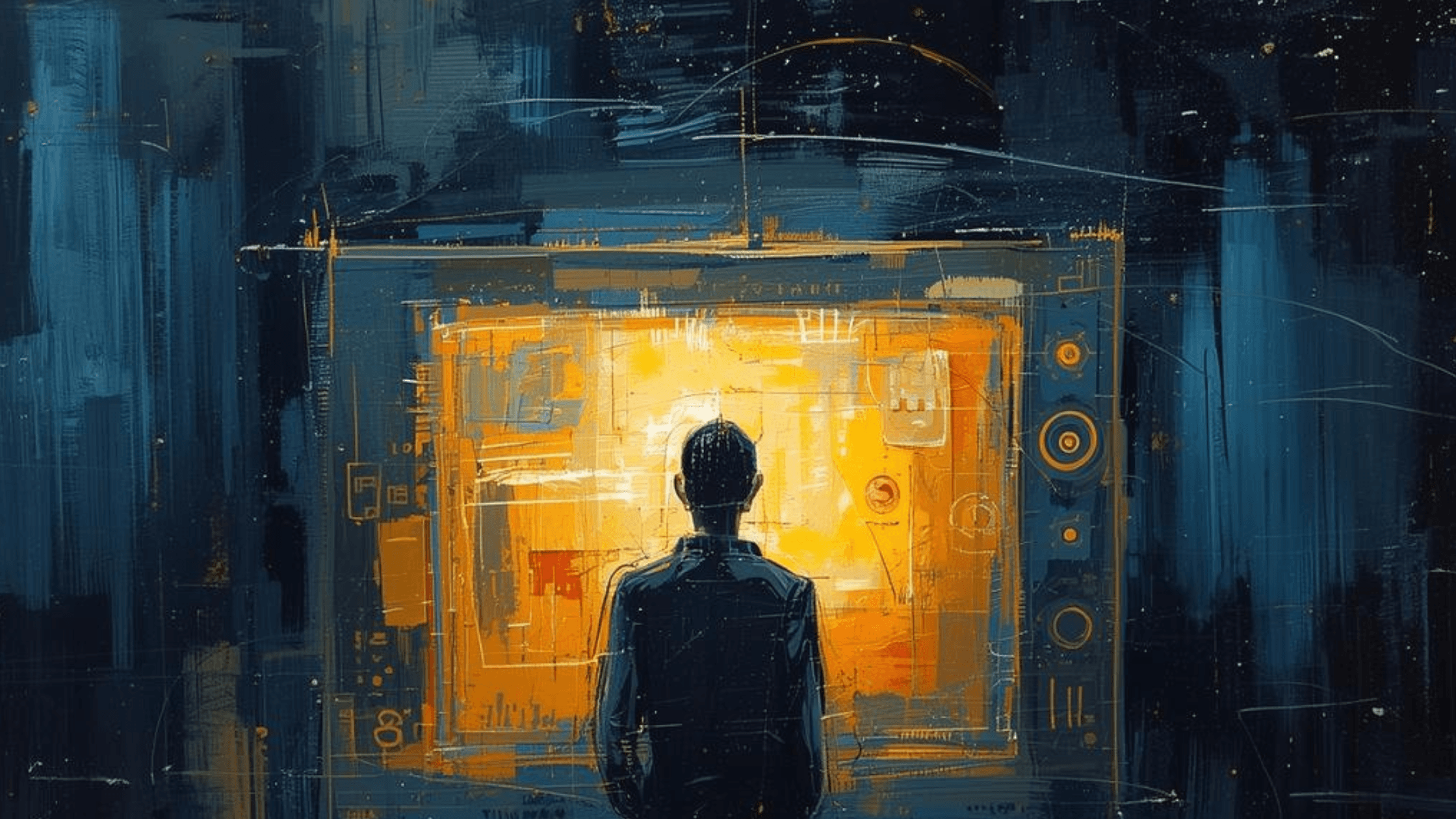Builder.ai promised to change how we build apps, no code required, just an idea. With heavyweight backers like Microsoft and the Qatar Investment Authority, it raised hundreds of millions and hit unicorn status. But in May 2025, it stunned the tech world by filing for insolvency, undone by inflated forecasts and internal cracks.
This post traces the rise and fall of Builder.ai, and what its collapse means for the fast-growing low-code/no-code sector. We’ll also compare global alternatives like OutSystems, Mendix, Power Apps, Bubble, FlutterFlow, Zoho Creator, and Beam AI, with a strategic guide to help founders, CTOs, and tech teams plan their next move.
Builder.ai’s Rise and Fall: A Timeline of Key Milestones
2016 – Company founded
Sachin Dev Duggal and Saurabh Dhoot launch Engineer.ai (later renamed Builder.ai) in London.
The goal: make building custom software as simple as ordering a pizza.
June 2018 – Platform launched
The “Builder” platform goes live, offering a guided process to scope apps with help from a virtual assistant called “Natasha.”
Behind the scenes, development is still largely manual.
Company claims early success with clients like BBC and Virgin, and reports ~$24M revenue within six months.
Nov 2018 – Series A ($29.5M)
Funding led by Lakestar and Jungle Ventures.
Marketing continues to emphasize AI, though internal operations remain heavily dependent on human engineers.
Aug 2019 – AI claims challenged
Investigative reporting reveals that Builder.ai relies more on manual labor than machine intelligence.
Allegations emerge that the company posted fake reviews and used logos of clients it hadn’t actually served.
May 2021 – Series B ($65M)
Builder.ai rebrands from Engineer.ai.
Adds offerings like Builder Cloud and Studio Store.
Employee count exceeds 500, with operations in London, Los Angeles, and Delhi.
Mar 2022 – Series C ($100M)
Round led by Insight Partners.
Builder.ai continues its expansion push and announces 300% year-over-year revenue growth.
Questions persist about whether the product’s tech has caught up with its branding.
May 2023 – Series D ($250M)
Largest funding round to date, led by the Qatar Investment Authority.
Microsoft invests and announces a strategic partnership.
Valuation reaches $1.3–$1.5 billion.
Reports later suggest revenue forecasts were overly optimistic and costs were rising.
Oct 2024 – Debt financing and warning signs
Builder.ai secures a $50M credit line after projecting unrealistic revenue of $220M.
Real figures fall far short, and cash reserves drop to ~$7M by early 2025.
Company restates two years of financial results and faces increased scrutiny over accounting practices.
Feb 2025 – Leadership changes and emergency funding
Sachin Dev Duggal steps down as CEO.
Manpreet Singh Ratia (from Jungle Ventures) is appointed to lead turnaround efforts.
Board size reduced; existing investors inject $75M in emergency capital.
Strategic partnerships (e.g., CyberArk) are announced to refocus on enterprise security.
May 2025 – Company files for insolvency
Builder.ai leadership informs staff the company is entering insolvency proceedings.
Lenders declare default and seize remaining funds.
Public statement cites the inability to recover from past decisions and financial strain.
Impact on the Low-Code/No-Code Industry
Builder.ai’s collapse became a cautionary tale for the industry—especially around inflated AI claims. Its much-hyped “Natasha” assistant and app automation promises were largely a front for outsourced development. As one critic put it, “That’s not AI—it’s outsourcing pitched as AI.”
The fallout has made investors and buyers more skeptical of startups that lean heavily on buzzwords. For Builder.ai’s customers—many of them startups and SMBs—the platform’s shutdown left them scrambling to maintain or migrate apps.
Still, the broader low-code/no-code market remains strong. Analysts expect it to exceed $26B by 2025, and Gartner forecasts that 60% of enterprise apps will be built on low-code platforms by 2028.
The big takeaway? Do your homework. One vendor’s collapse can derail entire projects. Many businesses are now shifting to more established platforms or those backed by major tech players—seeking stability over hype.
Global Alternatives to Builder.ai
With Builder.ai gone, businesses still have a wide range of low-code and no-code tools to choose from. The right platform depends on your goals, whether that’s ease of use, scalability, integrations, or AI features.
Below, we profile seven leading alternatives. Each offers a different mix of strengths across usability, customization, pricing, and support, helping you choose the best fit for your needs.
OutSystems
OutSystems, founded in Portugal in 2001, is a leading low-code platform for building complex, enterprise-grade apps. It serves over 2,000 global clients, surpassed €500M in annual revenue by 2025, and has ranked as a Leader in Gartner’s Magic Quadrant for eight years. In 2025, it appointed a new CEO from Salesforce.
→ Key Features & Differentiators
Full-stack visual IDE with drag-and-drop UI builder
Custom code support in C# and JavaScript
Optimized code generation for .NET and Java
400+ prebuilt connectors to databases, SaaS, and legacy systems
Built-in lifecycle tools: version control, deployment via LifeTime console
Mentor AI assistant for guidance, troubleshooting, and build suggestions
Strong performance and scalability, with enterprise-grade governance
→ Target Users
Mid-to-large enterprises needing robust, scalable applications. Common users include IT teams in finance, government, insurance, and healthcare. Best suited for professional developers; limited use for small teams or non-tech users.
→ Pricing Model
Premium enterprise pricing based on app scale and user volume. A free version exists for small apps or evaluations. Paid plans often reach six or seven figures but are justified by reduced dev time and platform consolidation.
→ Geographic Reach & Scale
Global operations with offices in 11+ countries. Strong presence in Europe, North America, and Asia-Pacific. Supported by 500+ partners and backed by KKR and Goldman Sachs.
→ Recent News
OutSystems appointed Woodson Martin (ex-Salesforce) as CEO in 2025. It earned ISO certifications and expanded its AI tooling, including generative features and improvements to its Mentor assistant.
Mendix
Mendix, founded in the Netherlands in 2005 and now a Siemens subsidiary, is a top-tier low-code platform focused on visual, model-driven app development. It enables collaboration between business users and developers and is widely used for both enterprise software and IoT applications. Mendix has been a Gartner Magic Quadrant Leader for eight straight years and powers hundreds of internal Siemens apps.
→ Key Features & Differentiators
Two environments: Mendix Studio (for business users) and Studio Pro (for developers)
Model-driven development: visual workflows, data models, and UI
Custom logic support using Java and JavaScript
Built-in version control, requirement tracking, and feedback tools
Mendix Assist: AI-driven suggestions during app development
Deep SAP and IoT integration (popular in manufacturing and industrial sectors)
Flexible deployment: Mendix Cloud, multi-cloud, or on-prem
→ Target Users
Enterprises needing structured collaboration between IT and business teams. Ideal for digital transformation projects in industries like finance, manufacturing, and public services. Less suited for small startups or teams without technical support.
→ Pricing Model
Enterprise subscription based on users, app complexity, and environments. Offers a free tier for prototyping (Community Edition). Paid plans typically start around $1,500/month for small deployments, with costs scaling up for enterprise use.
→ Geographic Reach & Scale
Strong global presence, especially in Europe and North America. Offices and user bases in the U.S., Netherlands, Germany, and more. Supported by a large community and partner network, with multi-language and regional cloud support.
→ Recent News
In 2023–24, Mendix expanded support for multi-experience apps, added Mendix Data Hub for easier data reuse, and continued AI enhancements. It has also focused on appealing more to professional developers and IT leaders, positioning itself as a mature platform for long-term use.
Microsoft Power Apps
Launched in 2016 as part of the Microsoft Power Platform, Power Apps is one of the most widely used low-code platforms globally. It allows users to create custom business applications—mainly for internal use—using a visual interface. Deeply integrated with Microsoft 365, Dynamics 365, and Azure, it reached over 48 million monthly active users by 2024.
→ Key Features & Differentiators
Two app types: Canvas (custom layout) and Model-driven (data-first design)
Power Fx: Excel-style formula language for defining app behavior
1,000+ prebuilt connectors for Microsoft tools (e.g. SharePoint, Teams, Outlook) and third-party services
Dataverse: built-in database for managing structured business data
AI Builder: plug-and-play AI features like form recognition, predictions, and sentiment analysis
Power Platform Copilot: generative AI that creates apps from natural language prompts
Enterprise-grade governance via the Power Platform admin center
→ Target Users
Business users and IT teams in Microsoft-centric organizations. Ideal for departments building internal tools (e.g., HR, Ops, Finance). Less suitable for public-facing or consumer-grade apps.
→ Pricing Model
Subscription-based with two primary options:
$5/user/app/month (for access to a single app)
$20/user/month (for unlimited apps)
Some functionality is included in Microsoft 365 plans; premium connectors and Dataverse require paid tiers.
→ Geographic Reach & Scale
Global availability through Microsoft’s cloud infrastructure. Widely used across industries and supported by Microsoft’s vast partner ecosystem. 97% of Fortune 500 companies use Power Platform in some form.
→ Recent News
Microsoft continues to expand AI integration. Copilot now helps users build apps via natural language, and Power Pages supports external-facing portals. The platform also passed 1,400 connectors and added features like responsive design, offline support, and enhanced governance tools.
Bubble
Founded in New York in 2012, Bubble is a no-code platform that lets users build full-featured web apps through a visual editor, without writing code. It’s a favorite among startups, indie makers, and entrepreneurs looking to launch SaaS products or MVPs quickly. By 2025, users had built over 4.6 million apps on the platform.
→ Key Features & Differentiators
Visual drag-and-drop editor for responsive UI design
Workflow editor to manage logic and user interactions
Built-in database, user authentication, and access controls
API Connector to integrate with any external REST API
Large plugin library for services like Stripe, Maps, rich text editors, etc.
Hosted on AWS—one-click deployment, no server setup needed
Pixel-level design flexibility for custom UI layouts
No-code app creation with optional support from Bubble freelancers and agencies
→ Target Users
Startups, indie founders, small businesses, and non-technical teams. Great for building SaaS products, marketplaces, internal dashboards, and customer portals. Less common in large enterprises, though some use it for prototyping.
→ Pricing Model
Subscription-based with four main plans:
Free (for hobby/dev use)
Starter: ~$32/month
Growth: ~$134/month
Team: ~$399/month
Pricing is usage-based, plans include capacity limits and features like collaboration, security, and support. Enterprise plans are also available.
→ Geographic Reach & Community
Global user base with strong communities in North America, Europe, India, and LATAM. Bubble offers documentation, an academy, community forums, and a growing ecosystem of templates and plugins.
→ Recent News
Bubble continues to invest in performance, introducing a new responsive engine and improving app scalability. While it doesn’t offer native AI features, users commonly integrate tools like OpenAI through plugins. After user feedback, Bubble adjusted its pricing model in 2023 to better support growing apps, maintaining strong community trust.
FlutterFlow
FlutterFlow, launched in 2021 and built on Google’s Flutter framework, is a no-code/low-code platform for creating cross-platform mobile apps. It supports both visual building and code export, making it a popular choice for developers and startups who want production-ready mobile apps fast. Backed by Google and part of Y Combinator, it’s grown rapidly, with strong adoption in the startup and developer communities.
→ Key Features & Differentiators
Visual builder for designing native iOS, Android, and web apps
Built on Flutter: clean UI, fast performance, real code output
Firebase integration for backend services (auth, data, storage)
API support for external data sources and custom backends
Code export and GitHub sync for external development
Drag-and-drop components, animations, and logic workflows
AI-powered UI generation from prompts or Figma files
PWA (Progressive Web App) deployment and native builds supported
→ Target Users
Startups, solo founders, design agencies, and technical teams needing mobile-first apps. Great for MVPs, internal tools, or quick-to-market consumer apps. Also useful for developers who want visual speed with full-code control.
→ Pricing Model
Tiered SaaS plans:
Free (limited features, no code export)
Standard: ~$30/month (with code export)
Pro: ~$70/month (includes GitHub sync, custom code support)
Usage-based pricing for backend services (e.g., Firebase) applies separately. Enterprise options available for larger teams.
→ Geographic Reach & Scale
Cloud-based and accessible globally. Popular in the U.S., Europe, India, and Latin America. Strong developer and agency community with active Slack and Discord groups.
→Recent News
FlutterFlow added AI-assisted design tools in 2024 and GitHub integration for version control. A 2025 partnership with Google Cloud and Accenture introduced industry-specific AI accelerators, signaling a push into enterprise use cases. The platform continues to expand its marketplace and capabilities.
Zoho Creator
Zoho Creator is a low-code platform from Zoho Corporation, designed for building internal tools, workflows, and lightweight business apps. Launched in 2006, it serves thousands of SMBs and departments worldwide. It’s especially appealing to teams already using Zoho’s suite of apps (CRM, Books, Desk, etc.), offering tight integration and an affordable entry point.
→ Key Features & Differentiators
Drag-and-drop builder for forms, workflows, and reports
Built-in scripting language (Deluge) for business logic and automation
Native mobile support: apps work on Zoho’s mobile container or can be published standalone
Prebuilt templates for inventory, HR, finance, and more
Integration with Zoho ecosystem and external tools via API or Integration Flow
Reporting tools and dashboards included
AI integration via Zoho’s assistant “Zia” (e.g., sentiment analysis, predictions)
Blueprint and serverless functions for advanced workflows
→ Target Users
SMBs, departments in larger organizations, and users in price-sensitive markets. Ideal for operations, HR, finance, or field teams needing quick, functional apps without full development resources.
→ Pricing Model
Per-user subscription model:
Standard: ~$8/user/month
Professional: ~$20/user/month
Enterprise: ~$25/user/month
Includes access to multiple apps per user. Free tier available for one user and one app with limited features. External portal users (e.g., customers or vendors) are priced separately.
→ Geographic Reach & Scale
Zoho has global reach, with strong adoption in India, Southeast Asia, Africa, and the U.S. Supports multiple languages and regional data centers. Used by over 14,000 organizations for Creator-specific use cases.
→ Recent News
Zoho Creator 6 brought enhanced UI/UX, Integration Flow, and serverless functions. AI features like anomaly detection and data suggestions continue to improve. The platform remains focused on sustainability, steady product updates, and supporting long-tail business needs.
Beam.ai
Beam.ai is a newer platform that focuses on AI-driven automation rather than traditional app building. It enables companies to deploy AI agents—software bots powered by language models—to handle tasks like document processing, email triage, and customer support. While not a low-code UI builder, it serves as a powerful alternative for automating workflows that might otherwise require a custom app.
→ Key Features & Differentiators
Agent Studio for defining agent capabilities, triggers, and workflows
Multi-agent orchestration: agents can collaborate with each other and humans
Handles unstructured input (emails, PDFs, forms) and produces structured outputs
Built-in memory and context retention for better task continuity
Strong data security, OAuth support, and integration with RPA tools
Workflow monitoring and performance analytics
Configurable with low-code setup; best suited for slightly technical users
Ideal for back-office automation or AI-led customer support
→ Target Users
Enterprise operations, automation teams, and IT departments. Particularly useful for organizations looking to reduce manual work in finance, customer service, procurement, or HR. Less suited for startups or non-technical users needing quick visual tools.
→ Pricing Model
Enterprise SaaS with custom pricing based on use case, volume, and number of agents. Likely includes usage-based models (e.g., per task or document processed). Requires a demo and consultation to get started. More viable for mid-to-large organizations.
→ Geographic Reach & Scale
While relatively new, Beam.ai is used by Fortune 500 firms and scale-ups. Likely hosted on major cloud infrastructure, with a focus on compliance and secure deployment. Operates in the U.S. and Europe, with growing interest in automation-heavy industries.
→ Recent News
In 2025, Beam.ai was featured in enterprise comparisons alongside platforms like AgentHub and SmythOS. It received attention for strong multi-agent capabilities and document automation, though its lack of a visual interface was noted as a barrier for non-technical users. Partnerships with firms like Accenture are expanding its reach into vertical-specific solutions.
Comparative Analysis of Top Alternatives
Each of these platforms offers a different blend of usability, customization, integration capability, support, and pricing structure. The best choice depends on the context – a small startup rebuilding an MVP will prioritize ease and cost, whereas an enterprise replacing Builder.ai’s services will focus on scalability, governance, and vendor stability. Below, we compare the top alternatives across key parameters:
Platform | Ease of Use | Customization | Integrations | Support & Community | Pricing |
|---|---|---|---|---|---|
OutSystems | Steep learning curve; best for pro developers | Very high – full-stack, custom code support | 400+ native connectors; REST/SOAP APIs | Enterprise-grade support; 500+ partners globally | High-end enterprise pricing; free tier available |
Mendix | Moderate; two IDEs for business and dev users | Very high – Java/JS extensions, full control | Strong SAP, REST/SOAP, IoT, and cloud integrations | Strong community, Siemens backing, partner ecosystem | Flexible enterprise pricing; free tier for one app |
Power Apps | Very easy for Microsoft 365 users | Moderate – limited for complex UI/logics | 1,000+ connectors; tight Microsoft integration | Global support, vast community, Microsoft governance | Affordable; $5–$20/user/month + included features in 365 |
Bubble | Easy for beginners; steeper for complex workflows | High for web apps; limited to platform | Good API integration; plugin library | Large community, lots of templates and agencies | Budget-friendly; $0–$399/month; usage-based capacity |
FlutterFlow | Moderate; easier with dev/design background | High – real code export and Firebase-native | Firebase, REST APIs, GitHub sync | Active dev community; growing enterprise interest | Low-cost; $0–$70/month; extra for Firebase or backend usage |
Zoho Creator | Very easy for business users | Medium – basic logic via Deluge scripting | Strong within Zoho; decent external API support | Good support, especially for SMBs; small but active forum | Very affordable; $8–$25/user/month; multi-app friendly |
Beam.ai | Moderate to technical; config-based, no UI builder | High – suited for task automation, not UIs | APIs, RPA tools, OAuth, structured/unstructured data input | Close vendor support; enterprise-focused onboarding | Custom pricing; usage or license-based; suited for enterprise |
Key Takeaways
If you’re a startup or SMB that relied on Builder.ai to launch quickly, Bubble or FlutterFlow are strong alternatives. Both offer speed, cost-efficiency, and active communities. Bubble is best for web apps and SaaS products; FlutterFlow excels in mobile development and gives you the option to export clean Flutter code.
For internal tools, especially if you're already in the Zoho ecosystem, Zoho Creator is a reliable, low-cost option. It's easy to use and great for automating operations, though less suited for polished, customer-facing apps.
If you're building at enterprise scale, OutSystems or Mendix offer the depth, security, and lifecycle support needed for critical applications. They require more investment and expertise but deliver on governance, integrations, and scalability. For Microsoft-based teams, Power Apps is a practical choice, affordable, easy to govern, and growing rapidly in AI capabilities through tools like Copilot and AI Builder.
Finally, while Beam.ai isn’t a traditional app builder, it offers a different path: using AI agents to automate workflows directly. Instead of developing a tool to process claims, for example, you could deploy an AI agent to handle them via email and existing systems. It’s an experimental but promising model, especially when combined with low-code interfaces for oversight and control.
Conclusion: Strategic Insights Post-Builder.ai
Builder.ai’s rise and collapse is a reminder that flashy promises, especially around AI, aren’t enough. When selecting a platform to build your business on, due diligence matters. Stability, transparency, and long-term viability should carry as much weight as features or speed to market.
The low-code/no-code space remains strong. From proven platforms like OutSystems and Mendix to newer, agile options like Bubble, FlutterFlow, and Beam.ai, the landscape is full of powerful tools—each suited to different needs.
For those impacted by Builder.ai or rethinking their approach:
Match your needs to the platform: One tool won’t serve every use case. You might use Power Apps for internal tools, Bubble for prototypes, and Mendix for core systems—all within one organization.
Watch for vendor lock-in: Choose platforms that offer code export, open standards, or strong ecosystems to reduce switching risk.
Be realistic about AI: Use AI to speed up development or automate tasks—but not as a substitute for thoughtful planning or product oversight.
Have a fallback plan: Always consider how you’d migrate if a vendor shuts down. Back up your data, and document your workflows.
Don’t be afraid to mix platforms: A hybrid approach often works best. Combine no-code speed with AI automation or low-code control to build smarter, more resilient systems.
Builder.ai may be gone, but your innovation roadmap doesn’t have to stall. With careful platform choices and a pragmatic mindset, you can build faster, automate better, and avoid the pitfalls of hype.