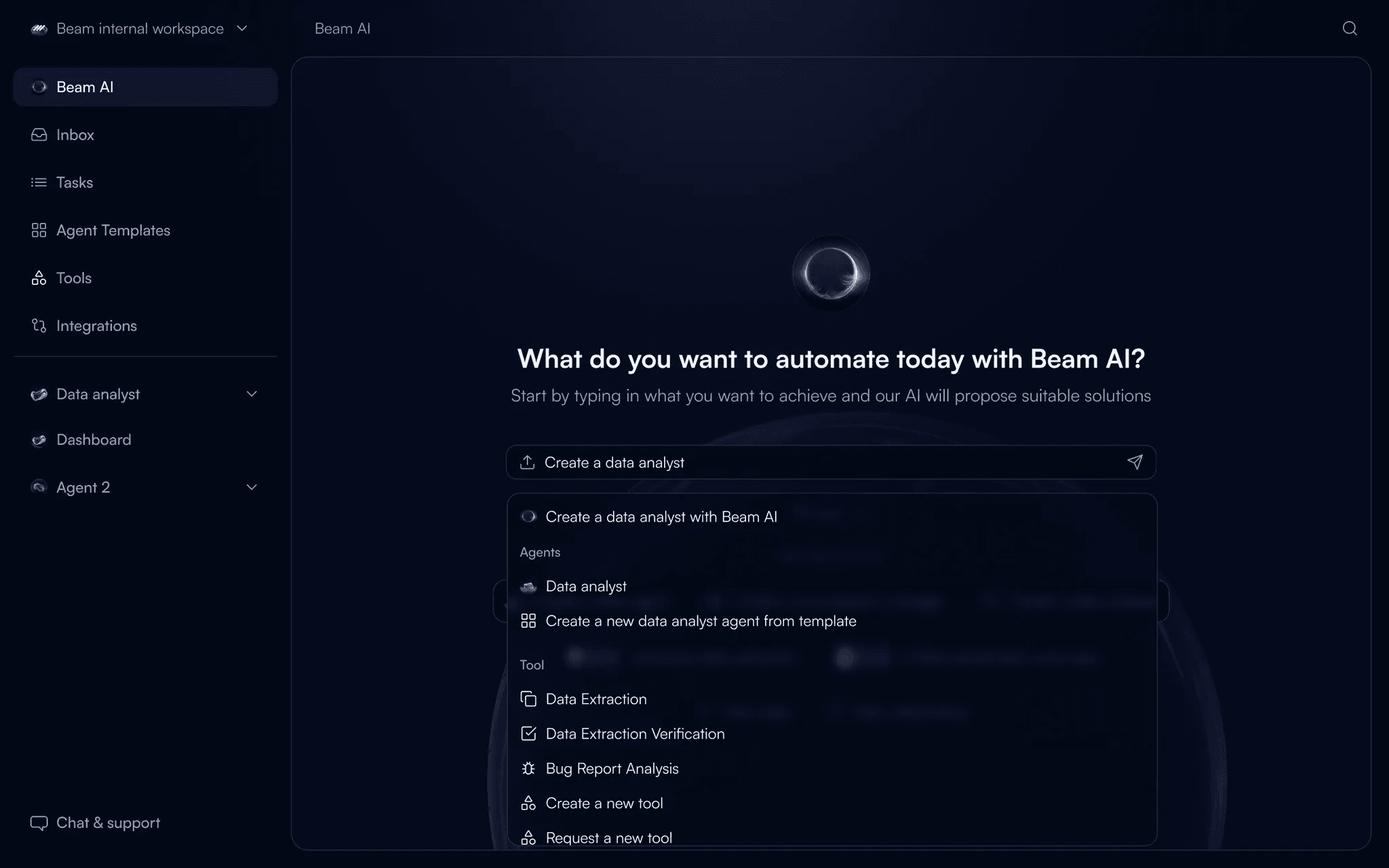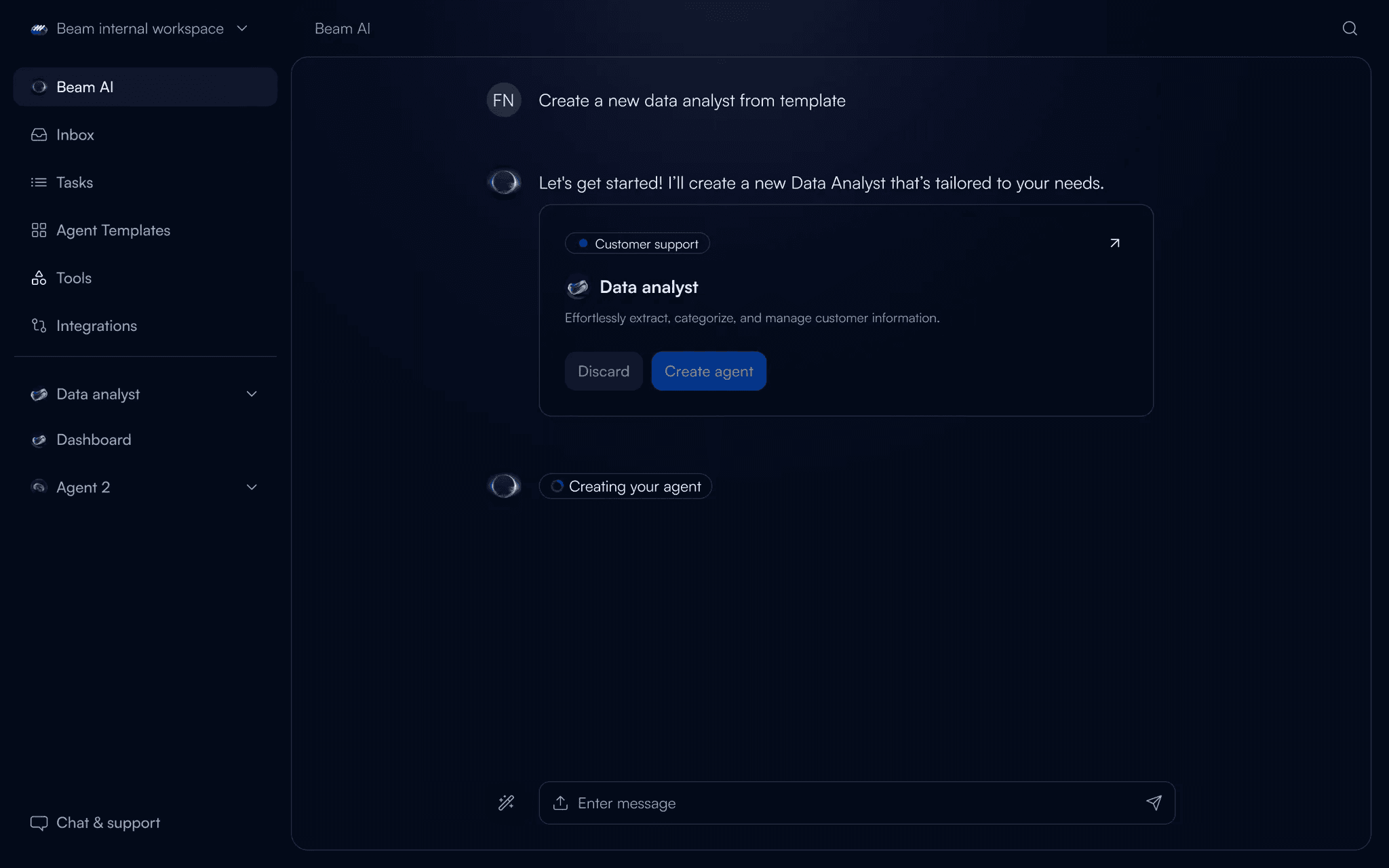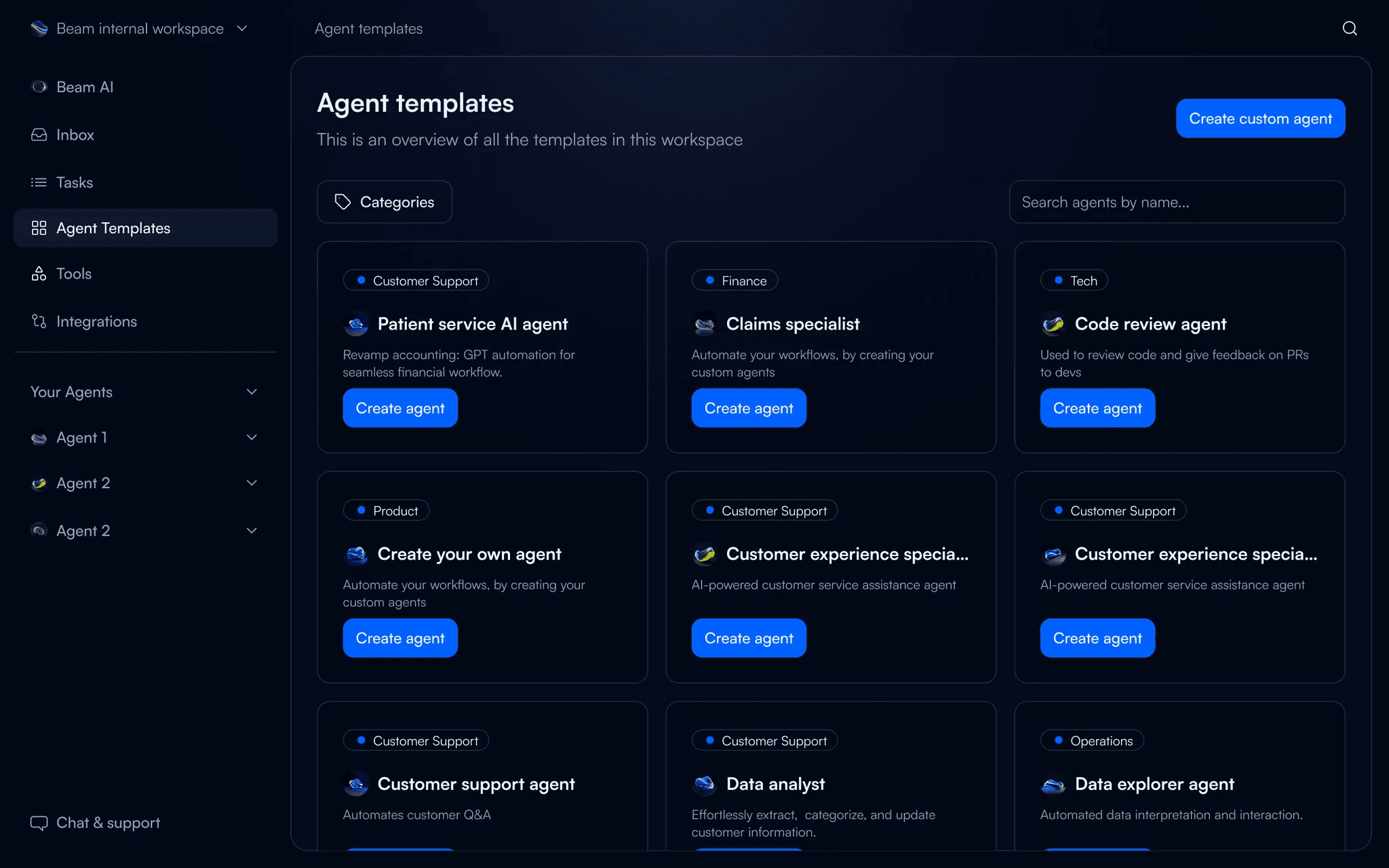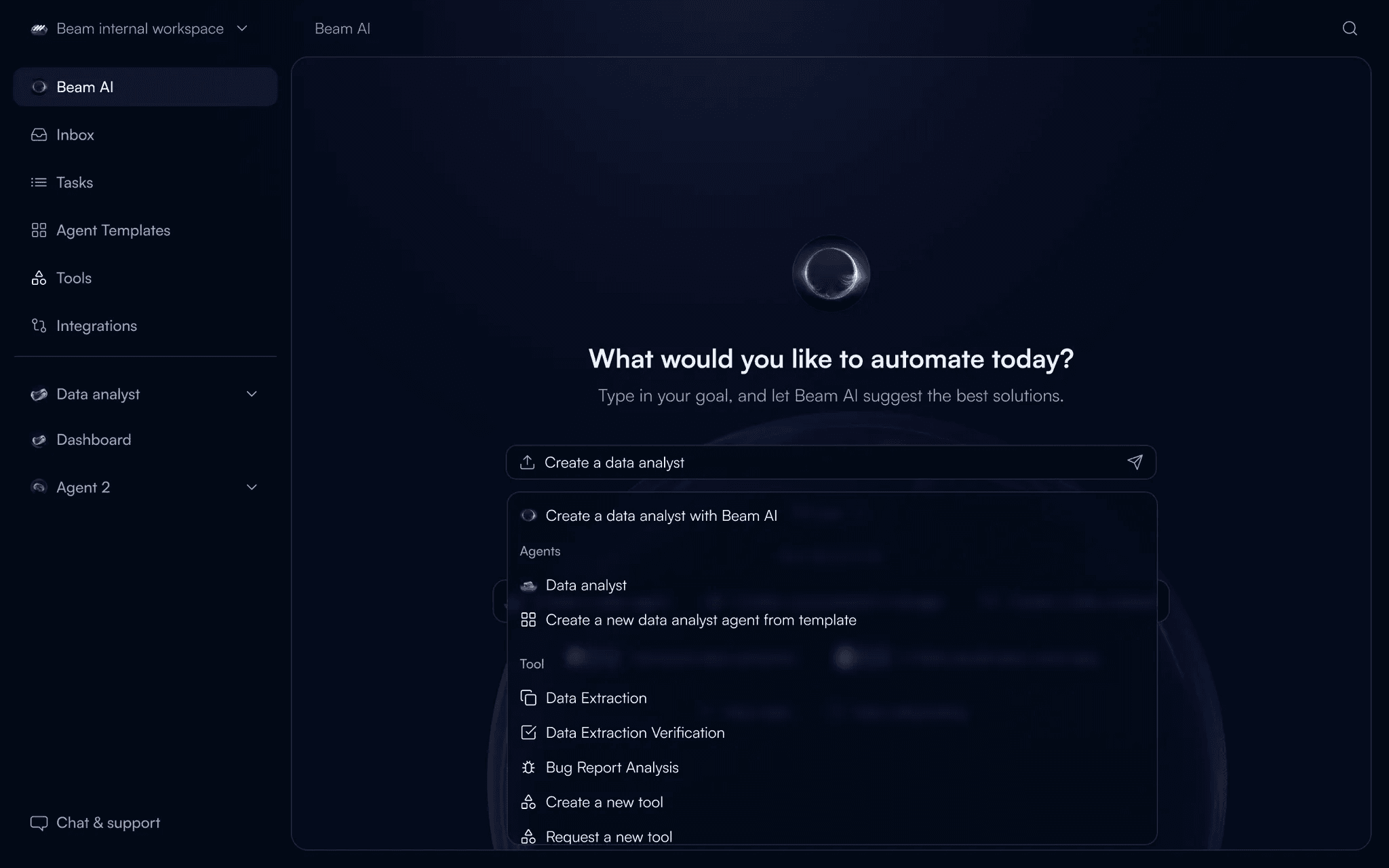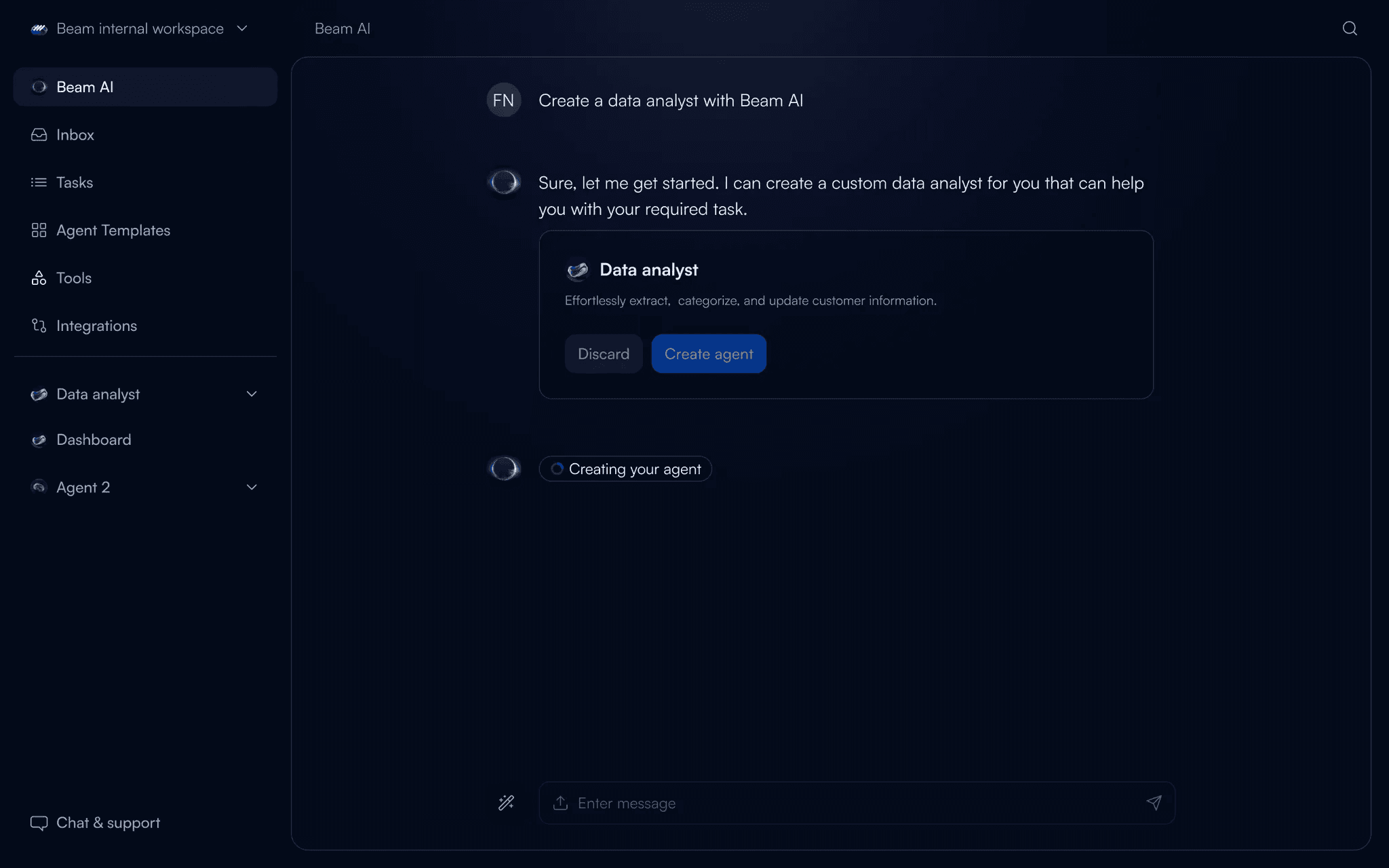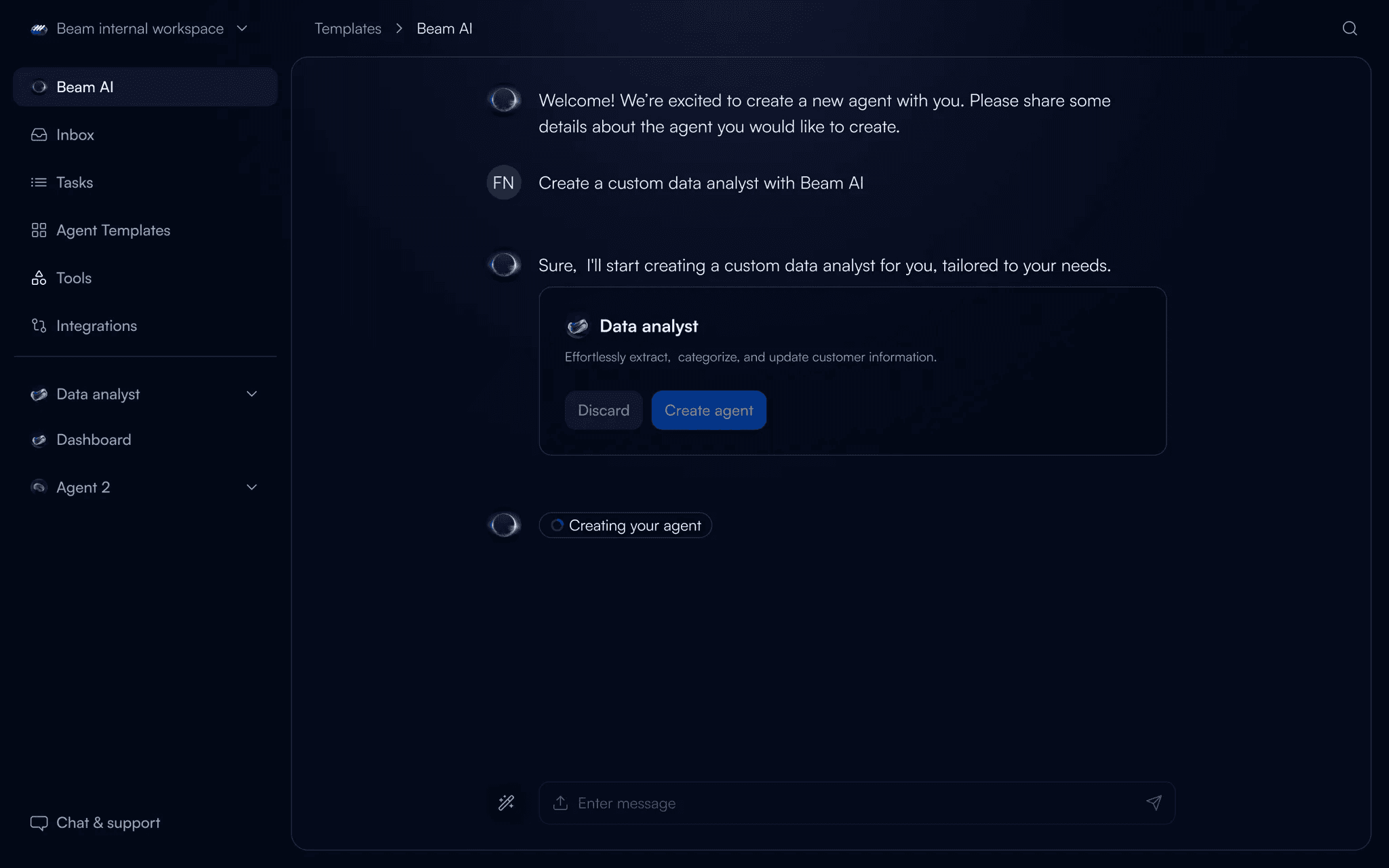Demo Video
Watch the demo video for an overview of setting up your first agent, including step-by-step guidance on navigating these pathways.
Creating an Agent from a Template
Templates are pre-configured agents that come with a set of workflows and tools designed for common tasks. If your needs align with existing templates, this approach offers a fast and efficient setup.
Why Choose This?
Choose a template when your goal is to save time and leverage predefined workflows that can be tailored to fit your specific requirements.
How to Create from a Template
Option 1: Home Search Bar
Use the search bar at the top of the screen. For example, type “Create a Data Analyst from template” and select from the available options.
Option 2: Templates Page
Navigate to the “Agent Templates” tab on the sidebar.
Browse through the available templates, choose the most relevant one, and click “Create agent.”
Creating an Agent from Scratch
Building an agent from scratch offers complete control over its configuration, allowing you to design unique workflows and tools that fit your exact needs. This option is best when existing templates don’t align with your goals.
Why Choose This?
Opt for this method when you have specific requirements that templates can’t meet or when you want to build a unique set of workflows tailored entirely to your needs.
How to Create from a Template
Option 1: Home Search Bar
From the main screen, type “Create an agent with Beam AI” to start the setup process.
Option 2: Templates Page
Navigate to the “Agent Templates” tab on the sidebar.
Click on the “Create your custom agent” button at the top right of the Templates page.