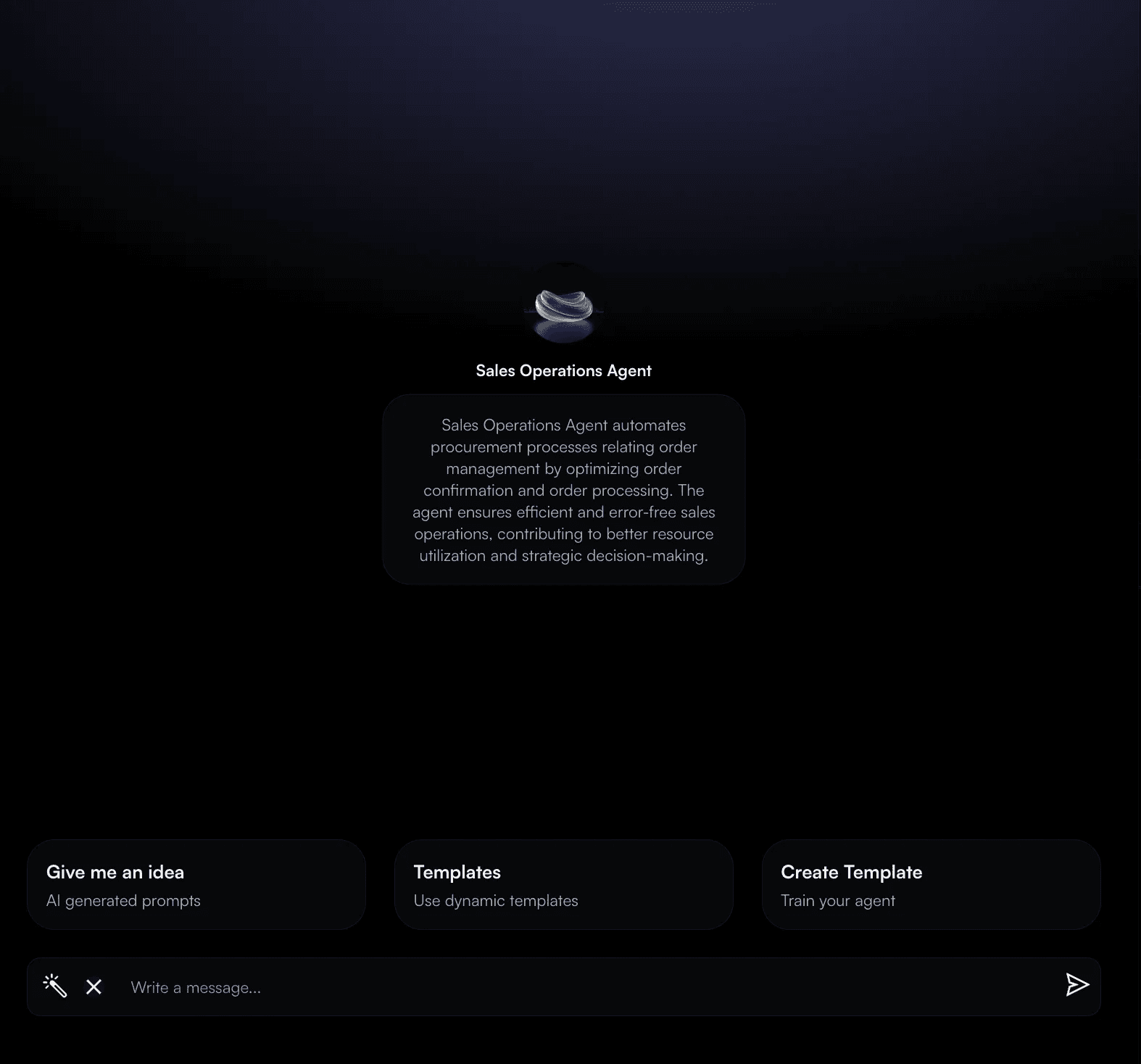Getting Started with AI Agents
AI agents in Beam are capable to automate tasks, manage workflows, and engage users in real-time conversations. Whether you’re looking to create a responsive chatbot or automate a complex workflow, our agents can be tailored to suit your needs.
Every agent you create can function as both a conversational chatbot and a workflow executor, making it adaptable to a wide range of tasks. Here’s how:
Conversational Capabilities
AI agents can engage in natural dialogue with users through the dashboard. Simply type your queries, and the agent will respond based on its configured character settings. This setup allows the agent to provide dynamic and structured responses according to your instructions.
Character Settings: Personalise your agent’s responses by defining its personality and behavior. You can add specific instructions, tones, or rules that guide how the agent interacts with users. This is particularly useful for creating a chatbot experience that aligns with your brand or service goals.
For detailed instructions, refer to the guide: Optimising Agent Behavior
Workflow Capabilities
Beyond conversations, every agent can execute structured workflows to automate predefined tasks. This feature is perfect for automating processes that don’t necessarily require direct interaction but still demand accuracy and efficiency.
Workflows: Workflows enable the agent to perform specific tasks through a series of defined steps, integrating tools and data to complete each process seamlessly. You can create and assign workflows to any agent, allowing it to operate independently of conversational settings.
For detailed instructions, refer to the guide: Mastering Workflow Efficiency
Selecting the Right Agent Configuration
To maximise your agent’s potential, you can choose how to use its features in a way that works best for you:
Using the Agent as a Chatbot
Purpose: Engage users in real-time conversations, provide support, and offer tailored guidance through interactive dialogue.
Setup: Define your agent’s character and behavior in the character settings to control how it communicates with users. This customisation lets the agent respond in a way that’s consistent with your service standards.
Example Use Case: Healthcare Assistant (Virtual Nutritionist)
An interactive agent that offers dietary advice, suggests meal plans, and tracks nutritional progress, making it ideal for fitness apps, wellness platforms, and health services.
Using the Agent for Workflow Automation
Purpose: Automate repetitive tasks and predefined processes, enhancing efficiency and reducing manual effort.
Setup: Create workflows that specify the steps the agent should follow, from data processing to task execution. This configuration is suitable when you need consistent and accurate task completion without direct user interaction.
Example Use Case: Sales Operations Agent
An agent that automates sales order processing, standardises formats, generates proposals, and handles confirmations, streamlining the sales workflow.