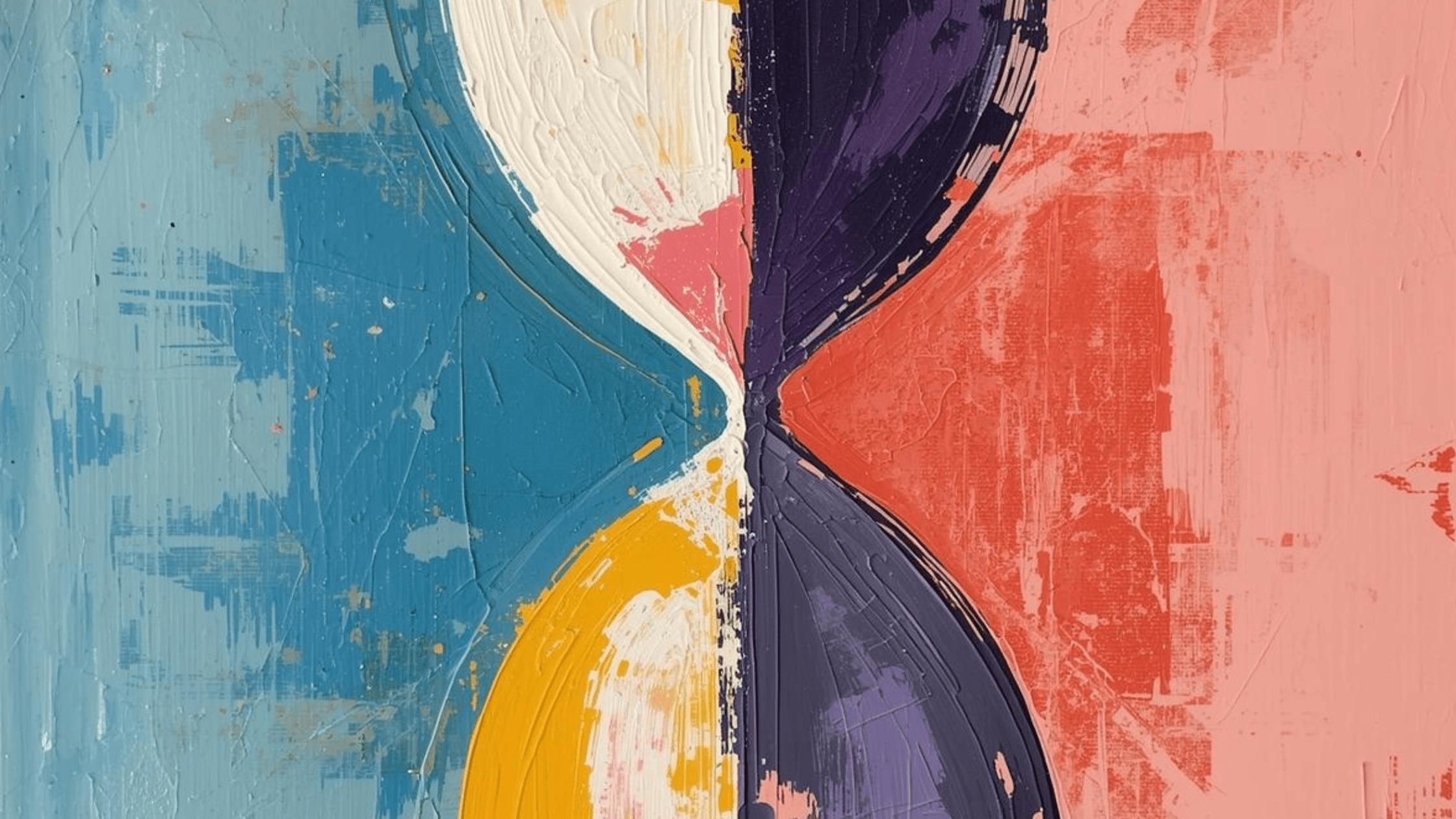25.06.2025
16 Min. Lesezeit
LLMs sind die neuen Browser: Warum Unternehmens-Workflows mit einem Prompt beginnen

Unternehmens-Technologie hat viele Schnittstellenänderungen durchlaufen. Vom Befehlszeileninterface zur grafischen Benutzeroberfläche, vom Webbrowser zur mobilen App – jede Welle hat verändert, wie wir mit Software interagieren, und jedes Mal waren die Gewinner diejenigen, die sich frühzeitig anpassten.
Heute entsteht eine neue Schnittstelle: die Aufforderung.
Mit dem Aufstieg von Large Language Models (LLMs) wird das Schreiben einer natürlichen Sprachinstruktion schnell zum neuen Weg, um Arbeit zu beginnen und abzuschließen. Anstatt durch Menüs zu klicken, Formulare auszufüllen oder in veralteten Dashboards zu navigieren, fragen Mitarbeiter einfach nach, und intelligente Systeme reagieren.
Diese Verschiebung spiegelt wider, was der Webbrowser in den 1990er Jahren tat. Der Browser vereinte den Zugang zu Software über einen einzigen Einstiegspunkt: die Adressleiste. LLMs tun nun dasselbe. Aber anstatt eine URL einzugeben, tippen die Benutzer eine Aufforderung ein. Der Browser hat Seiten geladen. Die KI erledigt Aufgaben.
Wie die Nielsen Norman Group feststellt, ist dies mehr als ein Designtrend. Es ist ein neues Paradigma der Benutzeroberfläche. Aufforderungen bewegen uns von der Anweisung an Computer, wie etwas zu tun ist, zum Ausdruck dessen, was wir erledigt haben wollen. Die Schnittstelle wird unsichtbar. Die KI wird zur Exekutive.
Und genau wie der Browser die Verteilung von Software verändert hat, verändern Aufforderungen jetzt das Workflow-Design. In vielen Unternehmenssystemen beginnt, was früher mit einem Formular begonnen hat, jetzt mit einem Satz. Was früher ein Team erforderte, beginnt nun mit einer einzigen Anweisung an eine KI-Agenten.
Dieser Blog untersucht, warum das passiert, was es für Unternehmens-Workflows bedeutet und wie Geschäftsleiter sich auf eine Aufforderungs-erst Zukunft vorbereiten können, in der Sprache die Schnittstelle ist und KI-Agenten der Antrieb.
Von GUIs zu Aufforderungen
Unternehmenssoftware hat sich lange auf grafische Benutzeroberflächen verlassen. Dashboards, Formulare, Menüs und Werkzeugleisten waren die Standardmethoden, mit denen Benutzer Systeme navigierten und Workflows auslösten. Dieses Modell machte digitale Werkzeuge zugänglicher, schuf aber auch Komplexität. Mitarbeiter mussten lernen, wie jede Plattform funktionierte, sich merken, welchen Bildschirm sie für welche Aufgabe nutzen sollten, und oft Zeit verschwenden, indem sie durch Systeme klickten, um das zu bekommen, was sie brauchten.
Dieses Modell wird nun neu definiert.
Mit dem Eintritt großer Sprachmodelle (LLMs) in das Unternehmen sehen wir eine neue Art der Interaktion entstehen, bei der Mitarbeiter nicht mehr durch eine Benutzeroberfläche klicken müssen, um Antworten zu finden oder Aufgaben zu starten. Stattdessen beginnen sie mit einem Satz. Dies beschreibt die Nielsen Norman Group als eine „intentionbasierte“ Schnittstelle, bei der Benutzer angeben, was sie wollen, und das System bestimmt, wie es dorthin gelangt.
Dieser Wechsel ist mächtig. Anstatt mentale Karten komplexer Software zu erstellen, können sich Benutzer auf Ergebnisse konzentrieren. Ein Vertriebsmitarbeiter muss nicht mehr die Filter des CRM durchforsten. Sie können auffordern:
„Zeige mir alle Konten im Gesundheitswesen, die seit sechzig Tagen nicht kontaktiert wurden, und erstelle eine Nachfass-E-Mail.“
Diese einzelne Anweisung ersetzt mehrere Klicks, Filter und Datenexporte. Es spart nicht nur Zeit, sondern beseitigt Reibung und reduziert den Bedarf an technischer Schulung.
Reale Produkte machen diesen Übergang bereits sichtbar. Tools wie Microsoft Copilot ermöglichen es Benutzern, Aufforderungen in Word oder Excel zu schreiben, um Zusammenfassungen zu automatisieren, Inhalte zu generieren oder Analysen durchzuführen. Salesforce Einstein GPT erlaubt es Verkaufsteams, Kundeneinblicke anzufordern und E-Mails basierend auf Deal-Stufen oder Besprechungsnotizen zu entwerfen. Diese Schnittstellen sitzen nicht einfach neben der Kernanwendung. Sie beginnen, sie zu ersetzen.
Sogar auf der Infrastrukturebene beschleunigt sich dieser Wandel. Plattformen wie Azure Prompt Flow behandeln Aufforderungen als modulare Komponenten einer Anwendung, die zusammengesetzt, getestet und als Teil eines realen Systems bereitgestellt werden können. Dies ist keine Nebenfunktion. Es ist eine Grundlage.
Microsoft AI CEO Mustafa Suleyman prognostizierte kürzlich, dass konversationelle KI zur primären Methode zum Zugreifen und Navigieren digitaler Dienste werden wird, die traditionelle Softwareoberflächen in den kommenden Jahren ersetzen wird. Wenn sich diese Zukunft entwickelt, wird das Auffordern nicht nur eine Abkürzung sein. Es wird der Standard-Einstiegspunkt sein, wie Arbeit beginnt.
Für CIOs und andere Unternehmensleiter ist dies mehr als ein UX-Upgrade. Es ist ein Signal, um grundlegende Geschäftssysteme neu zu denken – nicht um Bildschirme, Felder und Formulare herum, sondern um sprachbasierte Steuerschichten, die Anweisungen entgegennehmen, Ergebnisse erzeugen und Aktionen zwischen Anwendungen koordinieren. Die Schnittstelle ist nicht mehr die App. Die Schnittstelle ist die Aufforderung.
Warum die Aufforderung die App ersetzt
In traditioneller Unternehmenssoftware wird von Benutzern erwartet, dass sie sich an die Schnittstelle anpassen. Jedes System hat seine eigene Logik, Struktur und Lernkurve. Ob es sich um ein HR-Portal, ein Finanz-Dashboard oder ein Vertriebs-CRM handelt, Mitarbeiter verbringen Zeit damit herauszufinden, wie sie das System dazu bringen, das zu tun, was sie benötigen.
Aufforderungsgesteuerte Systeme kehren diese Dynamik um. Anstatt sich an die Software anzupassen, passt sich die Software an den Benutzer an.
Mit einer Aufforderung verschwindet die Schnittstelle. Der Mitarbeiter gibt seine Absicht in klarer Sprache an, und das System interpretiert diese Anfrage, bestimmt die erforderlichen Aktionen und liefert das Ergebnis – sei es das Abrufen von Daten, das Auslösen eines Genehmigungsflusses oder das Zusammenfassen einer internen Wissensdatenbank.
Diese Änderung zeigt sich bereits in Unternehmens-Workflows.
In einem traditionellen CRM könnte das Loggen von Aktivitäten oder das Abrufen eines Pipeline-Berichts zehn Klicks und mehrere Filter erfordern. In einem aufforderungsorientierten System gibt der Benutzer ein:
„Erstelle eine E-Mail an alle festgefahrenen Chancen in der Gesundheits-Pipeline und fassen Sie die letzten Kontaktpunkte zusammen.“
Das Ergebnis ist mehr als Information. Es ist Output und Aktion. Die KI sammelt Kontext, ruft relevante Datensätze ab und bereitet Entwürfe vor. Der Benutzer drückt keinen einzigen Knopf.
Dies ist nicht nur schneller. Es ist ein grundlegend anderes Schnittstellenmodell.
Eine Studie von 2024 von McKinsey beobachtete, dass die größten Produktivitätsgewinne durch generative KI nicht aus isolierten Anwendungsfällen entstehen, sondern aus der Fähigkeit, „als universelle UI-Schicht über disparate Unternehmenssysteme zu agieren“. Mit anderen Worten: Die KI wird zum einzigen Ort, zu dem Mitarbeiter gehen, nicht nur um Antworten zu finden, sondern um Dinge zu erledigen.
Dieser Trend ist in bereits genutzten Tools sichtbar. Slacks KI-Suchassistent ermöglicht es Benutzern, Nachrichten oder Zusammenfassungen mit einer einzigen Frage abzurufen. Notions KI lässt Mitarbeiter Dokumente erstellen, Projektupdates abfragen oder Wissen abrufen. Überall tritt die App in den Hintergrund. Die Aufforderung übernimmt das Kommando.
Sogar stark regulierte Branchen passen sich an. Finanzberater bei Morgan Stanley verwenden jetzt einen GPT-gesteuerten Assistenten, um die umfangreiche Forschungssammlung des Unternehmens durch das Stellen von Fragen in einfachem Englisch abzufragen, ohne spezielle Suchsyntax zu benötigen. Die KI führt Compliance-Prüfungen durch und zieht Inhalte aus genehmigten Dokumenten.
Der Grund, warum dieses Modell Apps ersetzt, lässt sich auf drei Faktoren zurückführen:
Schnellere Ausführung: Benutzer umgehen Schnittstellen, Dashboards und Schulungen. Sie beschreiben Ergebnisse, und die KI legt los.
Weniger kognitive Belastung: Es ist nicht nötig, sich zu merken, wo sich Schaltflächen befinden oder wie Berichte erstellt werden. Eine einzige Aufforderung ersetzt mehrstufige Workflows.
Natürlichere Interaktion: Sprache ist die Schnittstelle, die jeder bereits kennt. Es gibt kein neues System zu erlernen.
Für Unternehmensleiter ist die Implikation klar: Wenn Ihr Team mehr durch Aufforderungen als durch Klicken erreichen kann, wird die Aufforderung gewinnen. Die App wird zum Backend. Die eigentliche Schnittstelle wird das, was Ihre Mitarbeiter sagen, was sie brauchen und wie schnell das System reagiert.
Das könnte auch für Sie interessant sein: Sind Sie neugierig, wie Retrieval-Augmented Generation AI über große Sprachmodelle hinaus antreibt? Erfahren Sie, wie RAG die Verschiebung von LLMs zu Agenten unterstützt.
Wie prompt-basierte Workflows tatsächlich aussehen
Es ist eine Sache, zu sagen, dass Aufforderungen Apps ersetzen. Eine andere ist zu sehen, wie sich das im täglichen Unternehmensbetrieb abspielt. Die ersten Aufforderungs-Workflows werden bereits im Finanzwesen, Personalwesen und Kundensupport eingesetzt, nicht nur als Demos, sondern in der Produktion.
Was einen prompt-basierten Workflow definiert, ist einfach: Alles beginnt mit einer Anweisung, und alles andere wird von Agenten gehandhabt. Der Benutzer folgt keinem Prozess. Das System tut es.
Sehen wir uns einige Beispiele an.
Beispiel 1: Rechnungsdifferenzen im Finanzwesen
Traditioneller Prozess:
Ein Analyst meldet sich im ERP an, navigiert zu Lieferantenrechnungen, öffnet jeden Datensatz, überprüft die Einzelposten mit der Bestellung und markiert Unstimmigkeiten. Wenn ein Fehler vorliegt, zieht er AP zur Lösung hinzu.
Version des prompt-basierten Prozesses:
„Überprüfen Sie die Rechnungen dieser Woche auf Unstimmigkeiten mit ihren Bestellungen und benachrichtigen Sie AP über etwaige Probleme.“
Im Hintergrund extrahieren Agenten Einzelposten-Daten, vergleichen sie mit Bestellungen, identifizieren Abweichungen und erzeugen eine Nachricht mit markierten Einträgen, die gesendet werden kann. Keine Klicks, kein manuelles Abgleichen, kein Springen zwischen Systemen.
Beispiel 2: Neueinstellungen im HR
Traditioneller Prozess:
HR öffnet das ATS, um das Einstellungsdatum zu überprüfen, loggt sich dann in mehrere Systeme ein, um Anmeldeinformationen zu generieren, Schulungsmodule zuzuweisen und Hardware bei der IT anzufordern. Jeder Schritt ist manuell und oft verzögert.
Version des prompt-basierten Prozesses:
„Starten Sie die Einarbeitung unseres neuen Vertriebsmitarbeiters in New York.“
Die Aufforderung löst eine Abfolge von Aktionen aus: Abrufen von Kandidatendaten, Bereitstellung von Konten, Zuweisung von Einarbeitungsaufgaben und Synchronisierung mit IT-Workflows. Das HR-Team kann sich darauf konzentrieren, den Mitarbeiter willkommen zu heißen, anstatt Aufgaben zu verfolgen.
Beispiel 3: Kundeneskalation im Support
Traditioneller Prozess:
Ein Kundensuccess-Manager erhält eine Beschwerde, prüft die Support-Geschichte, zieht Abrechnungsdetails ein, konsultiert Produktprotokolle und entwirft eine Antwort mit mehreren internen Freigaben.
Version des prompt-basierten Prozesses:
„Lösen Sie dieses Kundenproblem im Zusammenhang mit einer fehlgeschlagenen Integration und bieten Sie ihnen bei Berechtigung eine Servicegutschrift an.“
Das System kümmert sich um das Abrufen, die Richtlinienzuordnung, die Kreditberechtigung und sogar die Entwurfserstellung. Alles, was der Vertreter tut, ist zu überprüfen und zu senden.
Dies sind nicht nur theoretische Upgrades. Sie geschehen bereits. In Plattformen wie LangChain, Azure Prompt Flow und Beam AI werden aufforderungsbasierte Workflows zur neuen Normalität, insbesondere in Umgebungen, in denen Geschwindigkeit, Compliance und Koordination von Bedeutung sind.
Das Wesentliche hier ist nicht nur die Verwendung einer Aufforderung. Es ist die Beseitigung von prozessgesteuerten UI-Schritten. Sobald ein Benutzer seine Absicht äußert, kümmern sich KI-Agenten um die Orchestrierung, Validierung und Lieferung des Ergebnisses. Die Aufforderung ist keine Abkürzung. Sie ist die neue Steuerungsebene.
Bereit, Ihr Unternehmen zukunftssicher zu machen? Erfahren Sie, wie Composable Enterprises das moderne Geschäft und die traditionelle IT neu gestalten.
Wie Agenten Aufforderungen zur Orchestrierung von Ergebnissen nutzen
In aufforderungsbasierten Systemen ist die Aufforderung nicht nur eine Anfrage, sondern ein Auslöser. Was danach passiert, hängt von der Architektur hinter der Aufforderung ab, und hier kommen Agenten ins Spiel.
Agenten sind nicht einfach Sprachmodelle, die Text generieren. Sie sind Software-Entitäten, die entwickelt wurden, um Ziele zu verstehen, in Aufgaben zu zerlegen, externe Tools oder APIs aufzurufen und mit anderen Agenten zusammenzuarbeiten, um komplexe Workflows abzuschließen. In Kombination mit einem aufforderungsbasierten Ansatz werden sie zur Infrastruktur für echte Unternehmensautomatisierung.
So funktioniert der Ablauf in einem modernen Unternehmens-Stack:
Ein Benutzer gibt eine Aufforderung ein: ein natürliches Sprachziel, wie „Identifizieren Sie überfällige Zahlungen und benachrichtigen Sie die Lieferanten.“
Die KI analysiert die Absicht: sie versteht dies als mehrstufige Aufgabe: Rechnungen abrufen, Fälligkeitsdaten überprüfen, Zahlungsstatus verifizieren und Kontaktaufnahme einleiten.
Ein Orchestrator-Agent delegiert Unteraufgaben: indem er sie an die richtigen spezialisierten Agenten weiterleitet. Einer holt Rechnungsdaten. Ein anderer vergleicht sie mit Zahlungsprotokollen. Ein dritter entwirft und plant Nachrichten.
Agenten handeln, passen sich an und bestätigen: indem sie das Verhalten basierend auf Regeln, Richtlinien und den neuesten Daten anpassen.
Der Benutzer erhält ein Ergebnis: nicht nur Informationen, sondern Ergebnisse: markierte Konten, erstellte Entwürfe und bereits in Gang gesetzte nächste Schritte.
Dieser Wandel macht aus der Aufforderung einen Einstiegspunkt für koordinierte Ausführung, nicht nur eine einzelne Aktion.
Bei Beam AI betreibt dieses Modell gemeinsame Serviceteams, die in den Bereichen Finanzen, HR und Kundenoperationen tätig sind. Eine Aufforderung wie:
„Schließen Sie alle verbleibenden Lieferantenrechnungen für dieses Quartal ab und stellen Sie sicher, dass jede über die notwendige Dokumentation verfügt.“
…löst mehrere Agenten über Dokumentenvalidierung, Zahlungsüberwachung, Compliance und Kommunikation aus, alles ohne menschliches Mikromanagement.
Die Vorteile potenzieren sich:
Geschwindigkeit: Agenten können parallel arbeiten und die Zykluszeiten verkürzen.
Genauigkeit: Jeder Agent ist auf eine eng umrissene Aufgabe spezialisiert und kann Ergebnisse überprüfen.
Resilienz: Agenten passen sich an Ausnahmen an oder leiten komplexe Fälle an die menschliche Überprüfung weiter.
Skalierbarkeit: Hunderte von Workflows können gleichzeitig von verschiedenen Benutzern mit einem einfachen Prompt ausgelöst werden.
Diese Architektur ist auch modular. Neue Agenten können hinzugefügt oder entfernt werden, wenn sich die Anforderungen ändern. Wenn zum Beispiel eine neue Richtlinie einen zusätzlichen Compliance-Schritt erfordert, kann ein Compliance-überprüfender Agent in die Kette eingefügt werden, ohne den gesamten Ablauf neu zu erstellen.
Das Design der Aufforderung ist nicht dazu gedacht, Menschen durch statische Automatisierung zu ersetzen. Es soll Organisationen mit einer flexiblen Schicht von zielorientierten Arbeitern ausstatten, die auf menschliche Absichten reagieren. Jede Aufforderung setzt einen Workflow in Bewegung. Jeder Agent stellt sicher, dass er ausgeführt wird.
Beispiele aus den Bereichen Finanzen, HR und Kundenservice
Prompt-basierte, agentische Systeme sind nicht mehr experimentell. Sie werden bereits in geteilten Servicefunktionen eingesetzt, in denen Geschwindigkeit, Komplexität und Compliance aufeinandertreffen. Lassen Sie uns genauer ansehen, wie dies in drei kritischen Unternehmensbereichen aussieht: Finanzen, HR und Kundenservice.
Finanzen: Procure-to-Pay und Order-to-Cash
Finanzteams sind oft in manuellen Workflows gefangen, Rechnungen zu überprüfen, Zahlungen abzugleichen und Dokumentationen nachzuverfolgen. Diese Prozesse sind repetitiv, regelbasiert und volumetrisch hoch, was sie ideal für durch Aufforderungen aktivierte Agenten macht.
Aufforderung:
„Gleichen Sie die Rechnungen dieser Woche mit den zugehörigen Bestellungen ab und kennzeichnen Sie alle Ausnahmen.“
Ergebnis:
Ein Dokumentenextraktions-Agent holt Einzelpostendaten aus Rechnungen. Ein Validierungsagent gleicht sie mit Bestellungen ab. Ein Compliance-Agent überprüft Schwellenwerte. Ein Benachrichtigungsagent bereitet Nachrichten für markierte Einträge vor. All das geschieht ohne menschliche Koordination.
Das Ergebnis? Kürzere Zahlungszyklen, weniger Fehler und schnellerer Monatsabschluss. Unternehmen, die Beam AI Agenten für diese Workflows verwenden, haben manuelle Überprüfungen durch vollständig autonome Abstimmung und Eskalation ersetzt, ausgelöst durch eine einfache Aufforderung.
HR: Recruiting und Onboarding
HR-Teams haben es mit fragmentierten Systemen zu tun, ATS-Plattformen, Hintergrundüberprüfungstools und Leistungsanbietern. Normalerweise bedeutet das Onboarding eines neuen Mitarbeiters, Informationen einzuholen, Aufgaben zu koordinieren und Erinnerungen zu senden.
Aufforderung:
„Starten Sie das Onboarding für unseren neuen Vertriebsleiter in Chicago.“
Ergebnis:
Ein Agent ruft die Angebotsdetails des Kandidaten aus dem ATS ab. Ein anderer stellt Konten über Systeme hinweg bereit. Ein Compliance-Agent überprüft die Dokumenteinreichungen. Ein Kommunikationsagent sendet den Onboarding-Leitfaden per E-Mail. Alles wird in einer Abfolge erledigt, mit automatisch eskalierten Ausnahmen.
Das HR-Team hat Freiraum, sich auf Kultur und Erfahrung zu konzentrieren, anstatt Aufgaben zu orchestrieren.
Kundenservice: End-to-End-Fallauflösung
Traditionell beinhalten Kundensupport-Abläufe mehrere Übergaben. Ein Vertreter nimmt ein Problem auf, sucht den Kundenverlauf, zieht Protokolle der Technikabteilung ein, überprüft Richtlinien und erstellt eine Antwort. Das ist langsam und fehleranfällig.
Aufforderung:
„Lösen Sie diese Kundenbeschwerde über verzögerte Auftragsabwicklung und bieten Sie, falls berechtigt, eine Geste des Wohlwollens an.“
Ergebnis:
Agenten rufen die Bestellhistorie ab, überprüfen SLA-Verstöße, berechnen Schwellenwerte für Entschädigungen und entwerfen eine empathische Antwort — alles innerhalb der Richtlinien. Das einzige, was übrig bleibt, ist die menschliche Überprüfung und Genehmigung.
Im Gegensatz zu herkömmlichen Chatbots, die bei den ersten Anzeichen von Komplexität eskalieren, schließen agentenbasierte Systeme umfassende Lösungen über Kanäle und Kontexte hinweg ab.
In jedem Fall ersetzen Aufforderungen die Prozesse. Agenten ersetzen die Schritte. Menschen konzentrieren sich auf Strategie, Ausnahmen und Vertrauensbildung, nicht auf Dateneingabe oder Routinevalidierung.
Und weil diese Workflows auf Sprache basieren, sind sie flexibel von Natur aus. Änderungen in Richtlinien, Systemen oder Anforderungen brechen den Prozess nicht. Die Agenten passen sich an. Die Aufforderung bleibt dieselbe.
Dies ist die Kraft der aufforderungsbasierten Gestaltung auf Unternehmensebene: Sie bietet Ergebnisse in großem Maßstab, in einfachem Englisch, über jede Abteilung, die von repetitiver, regelbasierter Arbeit lebt.
Wie Unternehmen sich anpassen: PromptOps, Testing und Observability
Da aufforderungsbasierte Workflows an Bedeutung gewinnen, erkennen Unternehmen schnell, dass dieses neue Schnittstellenmodell neue Tools, neue Governance und neue operative Gewohnheiten erfordert. Es reicht nicht aus, Mitarbeitern ein Chatfenster zu übergeben. Unternehmen brauchen Systeme, um Aufforderungen so zu verwalten, wie sie Code verwalten.
Diese aufkommende Disziplin wird oft als PromptOps bezeichnet, die Praxis des Entwerfens, Testens, Versionierens, Überwachens und Verwaltens von Aufforderungen als Produktionsreife Vermögenswerte.
1. Versionskontrolle für Aufforderungen
Aufforderungen sind nicht statisch. Sie entwickeln sich mit sich ändernden geschäftlichen Bedürfnissen, verbesserten Modellen oder auftauchenden Randfällen. Unternehmen benötigen jetzt eine Aufforderungs-Versionierung, genau wie die Versionskontrolle im Software-Entwicklungsprozess.
Tools wie Langfuse, PromptLayer und Portkey helfen Teams, Änderungen zu verfolgen, Leistungen über Versionen hinweg zu vergleichen und bei Bedarf zurückzurollen. Dies ist für Prüfbarkeit, Compliance und langfristige Zuverlässigkeit unerlässlich.
2. Aufforderungstests und -bewertung
Bevor eine Aufforderung in einem geschäftskritischen Workflow live geht, beispielsweise bei Zahlungsauslösung oder Kundenlösung, muss sie auf Genauigkeit, Konsistenz und Voreingenommenheit getestet werden.
Plattformen wie TruLens und Humanloop ermöglichen es Unternehmen, Aufforderungstests Seite an Seite durchzuführen, menschliches Feedback zu sammeln und Ausgaben anhand von Relevanz, Klarheit und Richtlinienausrichtung zu bewerten. Einige integrieren sogar ein Echtzeit-Rating von internen Prüfern, wodurch die Optimierung von Aufforderungen zu einem Bestandteil der täglichen Abläufe wird.
3. Überwachung und Beobachtbarkeit
Sobald Aufforderungen bereitgestellt sind, müssen Unternehmen verfolgen, wie sie in der Praxis abschneiden. Dies bedeutet nicht nur die Protokollierung von Eingabe-Ausgabe-Paaren, sondern das Verständnis von:
Leistung der Aufforderungen über Abteilungen oder Teams hinweg
Fehlerraten, Halluzinationen und Regressionen
Latenz und Kosten im Laufe der Zeit
Modelldrift und -abbau
Beobachtungstools wie Langfuse und Phoenix bieten Ingenieur- und KI-Operations-Teams Dashboards zur Überwachung des Aufforderungsverhaltens und um Probleme zu erkennen, bevor sie eskalieren.
4. Aufforderungsgouvernance und Zugriffskontrolle
Da Aufforderungen auf sensible Systeme wie ERPs, CRMs, HRIS oder Kundendaten zugreifen, benötigen Unternehmen robuste Zugriffskontrolle und Governance. Wer darf welche Workflows auslösen? Auf welche Datenquellen können die Aufforderungen zugreifen? Wie werden Entscheidungen von Agenten protokolliert und überprüft?
Diese Governance-Schicht wird Teil der aufkommenden Prompt-Stack und sitzt oft neben Identitätsanbietern und API-Gateways, um eine sichere, rollenbasierte Nutzung zu gewährleisten.
PromptOps ist nicht mehr optional. Für Unternehmen, die LLMs und Agenten in großer Anzahl bereitstellen, wird die Verwaltung von Aufforderungen mit der gleichen Strenge wie bei APIs oder Code-Modulen nun zur Grundvoraussetzung. Andernfalls riskieren sie Schatten-AI, nicht verfolgte Aufforderungen und unvorhersehbares Verhalten in geschäftskritischen Workflows.
Prompt-gesteuertes Design gibt Mitarbeitern beispiellose Macht. PromptOps gibt Unternehmen die Leitplanken, um diese Macht sicher, messbar und in großem Maßstab zu nutzen.
Fazit: Aufforderungen sind der neue Einstiegspunkt in das Unternehmen
Vor einem Jahrzehnt war der Browser die Eingangstür zum Internet. Dann kamen mobile Apps, APIs und Cloud-Dashboards. Heute ändert sich die Eingangstür wieder, und sie sieht aus wie eine Aufforderung.
Large Language Models haben neu definiert, was mit Sprache möglich ist. Doch der eigentliche Wandel liegt nicht nur im Modellvermögen. Es liegt in der Interaktion. Das Unternehmen bewegt sich von einer Welt der strukturierten Klicks zu einer der unstrukturierten Kommandos. Von starren Formularen zu flexiblen Anweisungen. Vom Navigieren von Apps zum Beschreiben von Ergebnissen.
Diese neue Ära geht nicht nur um Bequemlichkeit. Es geht um Skala, Geschwindigkeit und Intelligenz. Aufforderungsbasierte Workflows ermöglichen es Unternehmen:
Mehrstufige Prozesse in eine einzige Anweisung zu komprimieren
Dutzende von Tools durch ein universales Interface zu ersetzen
Agententeams systemübergreifend zu orchestrieren, ohne Komplexität hinzuzufügen
Mitarbeiter zu befähigen, zu handeln, ohne wissen zu müssen, wie Systeme funktionieren
Schneller zu agieren, klüger zu reagieren und autonomer zu arbeiten
Bei Beam haben wir diesen Wandel aus erster Hand erlebt. Unsere Kunden nutzen Aufforderungen nicht nur, um zu suchen – sie nutzen sie, um echte Workflows in den Bereichen Finanzen, HR und Kundenoperationen auszulösen, zu leiten und zu lösen. Agenten leben nicht innerhalb von Apps. Sie leben über ihnen. Und Aufforderungen sind das, was sie zum Leben erweckt.
Für Unternehmensleiter ist die Botschaft klar:
Wenn Ihre Teams immer noch manuell in Systemen navigieren, sind sie bereits im Rückstand.
Wenn Ihre Workflows immer noch von der Erinnerung an das richtige Dashboard, die richtige Reihenfolge oder das richtige Formular abhängen, sind sie voller Reibung.
Und wenn Ihre Schnittstelle nicht auf Sprache reagiert, ist sie nicht bereit für das, was als nächstes kommt. Die Zukunft der Arbeit wird nicht mit einem Klick beginnen. Sie wird mit einem Satz beginnen.