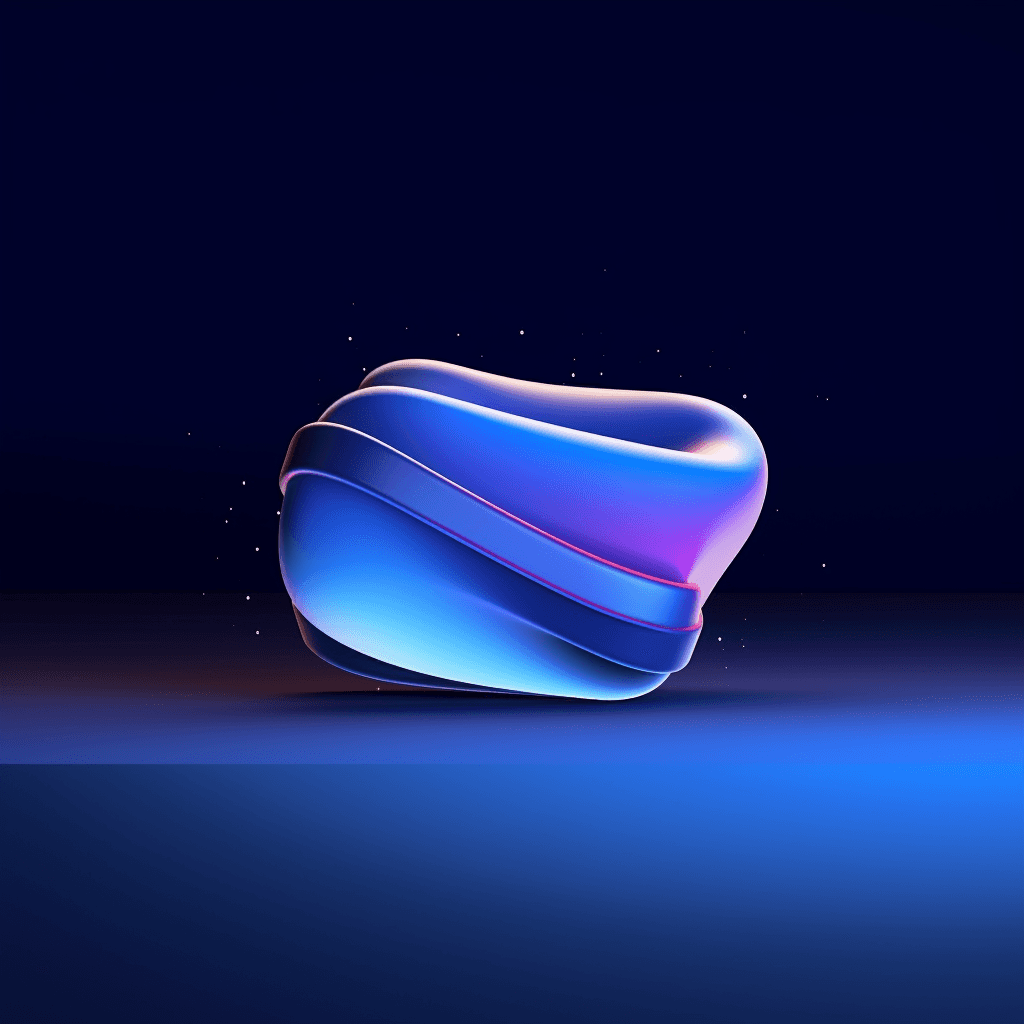15/07/2025
10 دقيقة قراءة
The AI Browser Wars Have Begun: Comet, Dia, and the Next Interface Shift
In the early 2000s, browser wars were about speed, tabbed browsing, and how many toolbars you could cram in. Then Chrome came along and changed the game, clean, fast, and built for the modern web. For the last decade, not much has changed.
Until now.
In 2025, we’re entering a new kind of browser war. But this time, it’s not about tabs or rendering speed. It’s about intelligence.
Three players are racing to redefine how we interact with the internet:
Perplexity just launched Comet, a browser with an AI assistant baked in.
The Browser Company has pivoted from Arc to Dia, an "AI-native" browser experience.
OpenAI is reportedly just weeks away from launching its own AI browser, deeply integrated with ChatGPT and its agents.
These aren’t just cosmetic updates or AI slapped into the search bar. Each one is trying to rebuild the browsing experience from the ground up, with AI at the core.
This post breaks down:
What makes each of these AI browsers different
Why the interface itself is being redesigned
How this shift affects enterprise users, not just consumers
And what this tells us about where agentic AI is heading next
Let’s begin where the story just got real: Perplexity's boldest move yet.

Comet: Perplexity’s Attempt to Out-Browser Google
Perplexity started out as an AI-powered search engine. Unlike Google, which returns ranked links, Perplexity focused on delivering direct answers, complete with cited sources and a cleaner interface. It was a search experience built for people who wanted clarity fast.
But with the launch of Comet, Perplexity is making a bigger bet. It's not just reimagining how we search, it's trying to reshape how we browse.
What Is Comet?
Comet is Perplexity’s AI-first browser, now available to Max plan subscribers and a limited set of early testers. At its core is a feature called Comet Assistant, a contextual AI that can read and interact with whatever is on your screen.
The assistant sits in a sidecar panel, ready to:
Summarize articles or emails in real time
Suggest calendar adjustments based on meeting invites
Help you find key data from dense websites
Ask clarifying questions as you browse
This isn’t a chatbot living in a search bar. It's an overlay built into the browsing experience, designed to act as your browsing co-pilot, ready to interpret, assist, and act across multiple tabs and workflows.
What It Gets Right
Where Comet shines is in lightweight use cases, summarizing inboxes, highlighting changes in terms and conditions, or helping you prep for a meeting by pulling relevant details from multiple tabs.
In early testing, it performed well for:
Email triage: Quickly parsing unread messages and summarizing key points
Flight planning: Suggesting departure times based on your calendar
Document review: Surfacing FAQs from complex PDFs or legal text
In each of these cases, the assistant operates more like a capable colleague than a static AI tool.
Where It Falls Short
Like most LLM-driven experiences today, Comet still hallucinates. Reviewers have noted issues when using it for high-context tasks, like booking travel or filling out complex forms.
Why? Because contextual reasoning is still difficult for even the most advanced models. When the AI doesn’t fully understand the structure of a web app or the nuance of user intent, it can make educated guesses that are just plain wrong.
There’s also the privacy tradeoff. Comet requires a level of system access, to emails, tabs, calendars, and documents, that some users might not be comfortable with, especially in regulated or enterprise environments.
Why Comet Matters
Even with its flaws, Comet represents something important: a browser that doesn’t just display the web, it works with you while you use it.
Most AI integrations so far have been passive. Comet is one of the first serious attempts to build an active agent into the core browsing interface. If this works, it could fundamentally change how we think about tabs, apps, and multitasking online.
And more importantly, it signals that the battle for the next AI-native interface has moved from chatbots and assistants to the browser itself.
Dia: The Browser Company’s Pivot from Arc to AI
If Perplexity is starting from search and moving into browsing, The Browser Company is doing the reverse. Known for building Arc, one of the most beloved design-forward browsers of the last few years, the team recently announced a new direction: a product called Dia, a browser designed from the ground up to be AI-native.
From Arc to Dia: A Strategic Rebuild
Arc focused on productivity and aesthetics. It introduced a fresh take on tab management, a sleek interface, and strong community feedback. But it was still rooted in conventional browsing behaviors: you search, click, tab-hop, repeat.
Dia is different. The company has been transparent: Arc’s interface, while clean, was still built for humans driving the experience. With Dia, they want to build for a world where AI helps you drive.
That means:
You don’t just open tabs: the browser suggests what to do next.
You don’t need to manage bookmarks: the AI remembers your flows.
You don’t need to search manually:nthe assistant contextualizes your intent.
How Dia Works
Dia hasn’t fully launched yet, but early demos show a browser that blends search, action, and memory into one interface. Think of it like an operating system for your digital workflows, where the AI knows what you were doing yesterday, what’s on your calendar today, and which tasks still need finishing.
Some of the previewed features include:
Proactive tab summaries
Action suggestions based on recent activity
AI recall of previous sessions
A sidebar that acts as your intent engine, not just a place for tabs
Unlike Comet, which still functions as a traditional browser with an AI assistant on the side, Dia treats AI as the primary interface. It’s not helping you browse, it’s helping you think, organize, and act.
The Big Shift: Interface Becomes Intelligence
What makes Dia especially interesting is that it’s trying to reimagine the browser as an intelligent workspace, not just a window into the web. This aligns with a broader shift in software design: the move away from passive tools toward agentic interfaces that anticipate needs and act on behalf of the user.
Dia’s development also shows that the company is not chasing ChatGPT clones or AI search, it’s going after something deeper: the mental model of the browser itself.
They’re asking: What happens when AI is not an add-on, but the default mode of interaction?
What to Watch
Dia is still under wraps for most users, but the direction is clear, and it’s bold.
It will need to:
Balance user control with AI proactivity
Handle privacy and data persistence with care
Prove that speed and reliability aren’t compromised by the AI layer
If The Browser Company can get it right, Dia could become a serious competitor not just to Chrome, but to productivity tools, task managers, and even OS-level agents.
OpenAI’s Secret Weapon: The Browser Everyone’s Waiting For
While Perplexity and The Browser Company have made their moves public, OpenAI has been operating more quietly. But according to multiple reports, it won’t be for long. A new AI-native browser from OpenAI is reportedly just weeks away from release, and it could reshape everything.
What We Know So Far
OpenAI has already made ChatGPT one of the most widely used AI tools in the world. It has also rolled out features like browsing, code interpreter, and advanced tools for enterprise users through ChatGPT Plus and Teams. The leap from chat to browser seems like the natural next step.
The browser, still unnamed, is expected to:
Integrate ChatGPT agents directly into the browsing experience
Act on your behalf across tabs and apps
Combine memory, multimodal understanding, and execution
Use GPT-4o’s capabilities to see, read, and interpret visual interfaces in real time
It would likely build on the success of ChatGPT’s native browsing tool, which already lets the AI read web pages and pull live data. But instead of being a feature, it would become the core architecture.
Why This Is a Big Deal
OpenAI’s models already support:
Code execution
API calling
File uploads
Document reading
Image interpretation
Bundling these into a browser could create an end-to-end agentic workspace, where the assistant doesn’t just suggest, it acts.
Want to plan a trip? The assistant could browse flight options, compare prices, book the itinerary, and save receipts, all within the same interface.
Want to research a vendor? It could analyze pricing pages, summarize product differences, check customer reviews, and draft an RFP email.
The difference is not just in capability, but in integration. While other tools feel like bolted-on copilots, OpenAI has the infrastructure to make its browser feel like an all-in-one autonomous knowledge worker.
How It Could Threaten Chrome’s Dominance
Chrome is still the browser king. But it was never built to be smart, it’s a fast, extensible shell. Everything AI-related has to come from plugins or extensions.
If OpenAI releases a browser where intelligence is built-in, not bolted on, and it performs well, it could start pulling power users away from Chrome. Especially:
Developers using GPT for coding help
Researchers summarizing dozens of pages
Analysts navigating large, unstructured data
If search, navigation, and task execution are all baked into one AI-native interface, the value chain Google owns could start to fray, especially if users bypass Google Search in favor of agentic workflows.
What’s Still Unclear
Will this browser work cross-platform?
How much user data will it require access to?
Will it be free or paywalled behind GPT-4o subscriptions?
Regardless of those answers, OpenAI’s upcoming browser has the potential to shift both the technical and mental model of what browsing means.
And that might be the most significant UX shift since the rise of tabs.
Why This Browser War Is Bigger Than Just Search
At first glance, it might seem like these companies are all just chasing AI-powered search. And yes, part of this is about who can answer your questions faster or summarize a page better.
But this isn’t really a search war. It’s a user interface war, and the stakes are much bigger.
The Browser Is Becoming the New Operating System
For years, the browser has been a gateway. You opened it to get to your apps, Gmail, Notion, Salesforce, LinkedIn. The browser wasn’t the tool. It was the hallway.
Now, with AI infused directly into the browser’s core, that hallway becomes the workspace itself. The browser starts:
Understanding what you're doing
Suggesting or taking the next steps
Connecting actions across websites, tabs, and tools
It’s not just helping you browse, it’s helping you execute.
This is a massive shift. And it’s why the idea of “AI browsers” is not just a gimmick. It's the foundation for a new kind of digital environment, one where the interface does work with you, not just for you.
This Also Affects the Agentic AI Ecosystem
Browsers have always been the window to the web. But now they are becoming the base layer for intelligent agents.
Consider this:
Beam AI lets enterprises deploy agents that interact with tools like SAP, Workday, or Salesforce
These agents often start in a browser environment, navigating portals or dashboards
The smarter the browser becomes, the easier it is to deploy agentic automation inside it
This means AI browsers are not just for consumers. They may become the canvas for enterprise agents. A Beam AI finance agent reconciling invoices, or a customer onboarding agent filling forms, may one day operate inside an AI-native browser, not on top of legacy UIs.
You can already explore what that looks like in practice on Beam AI’s platform, where AI agents automate multi-step enterprise tasks across customer service, finance, HR, and more.
Big Tech Sees the Same Future
If you’re wondering why OpenAI, The Browser Company, and Perplexity are all racing in the same direction, this is it.
The web is still the largest, most universal interface
AI is finally capable of navigating that interface
Whoever owns the browser owns the bridge between user intent and digital action
Google knows this. So does Apple. But they’re entrenched in existing systems. That gives newer players an opening to move faster.
And it means this browser war isn’t about who makes a better Chrome alternative. It’s about who builds the next intelligent interface, one that replaces everything from tabs to task managers.
Conclusion: The New Browsing Era Has Already Begun
AI-first browsers aren’t just a trend, they’re a signal that the web is evolving into an interface for intelligent action. The difference now is that intelligence isn’t confined to a single app or search bar. It’s starting to shape the entire digital experience.
Perplexity’s Comet is already helping users summarize inboxes and navigate websites with AI at their side.
Dia, from The Browser Company, is reimagining productivity from the ground up.
OpenAI’s upcoming browser could bring end-to-end autonomy into a product used by millions every day.
What they all have in common is simple: they’re turning the browser from a passive tool into an active environment, one where you don’t just read or click, you act, with AI supporting each move.
But here’s the deeper shift: this isn’t just about personal convenience. It’s about unlocking agentic computing at scale.
That’s where platforms like Beam AI are already ahead.
Beam’s enterprise-grade agents don’t just assist, they execute real tasks across finance, HR, customer service, and more. From onboarding customers to processing invoices, they bring agentic automation into environments where accuracy, compliance, and outcomes matter.
As AI-native browsers become more common, it’s only a matter of time before agents and browsers merge into one intelligent workflow layer, capable of understanding context, initiating action, and delivering results autonomously.
You don’t need to wait for that future. It’s already being built.
Want to see how agentic execution actually works?
From browser-based workflows to secure enterprise deployments, Beam helps companies move from static automation to intelligent, resilient operations.